Monday, August 8, 2024
QR Code for Wedding Pictures : Elevate Your Big Day
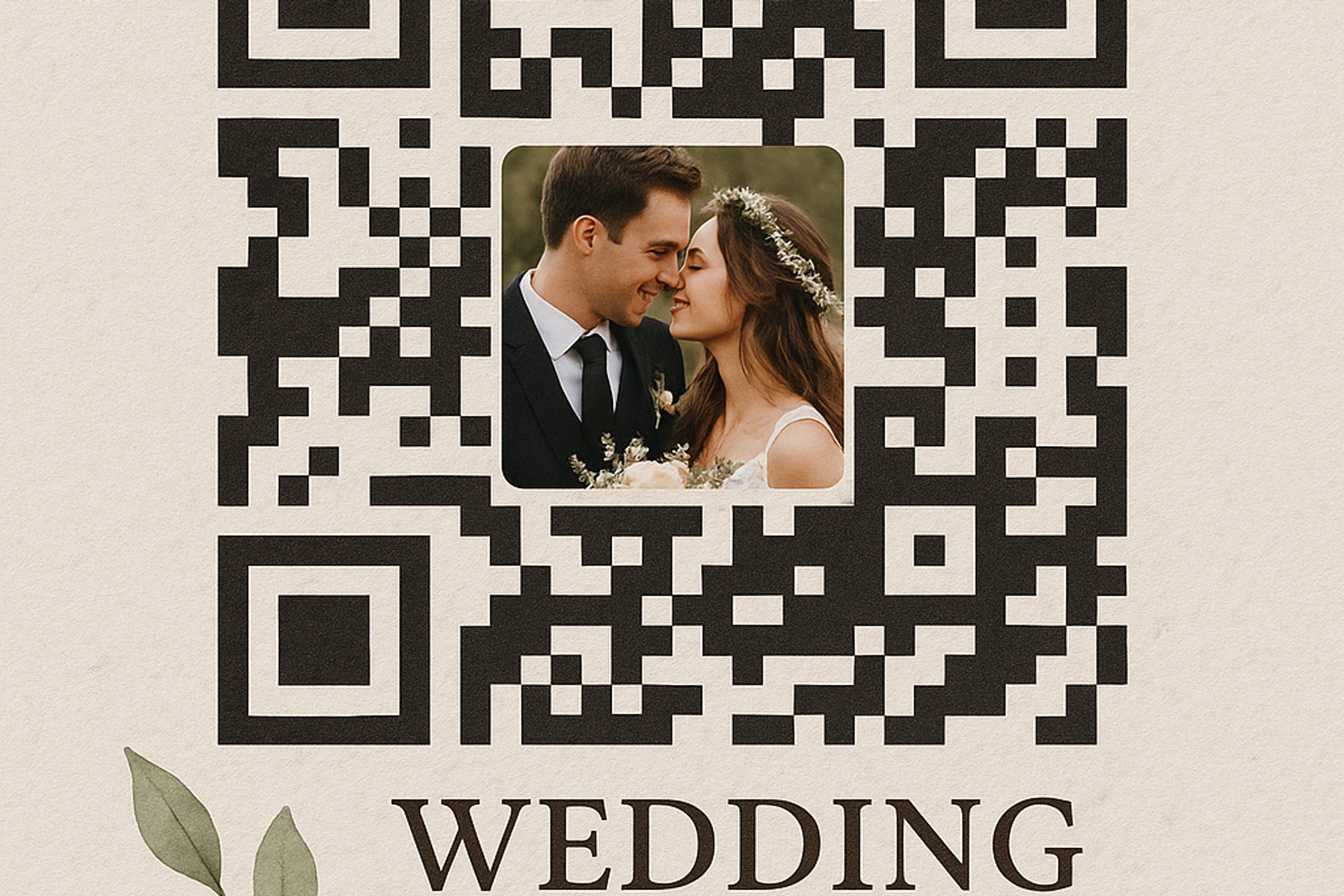
Looking to add an interactive, modern twist to your wedding photos? Whether you’re a small business owner offering wedding services or a marketing manager planning a client’s big day, dynamic QR codes can transform how guests experience and share those special moments. In this post, we’ll explore everything you need to know about using QR codes for wedding pictures—and show you how QR Kit makes it effortless.
Why QR Codes Are Perfect for Wedding Pictures
Wedding photos are timeless keepsakes, but presenting them in an engaging way can be a challenge. Here’s why QR codes are the ideal solution:
- Instant Access
Guests simply scan with their smartphones—no apps required—and view galleries, slideshows, or videos in seconds. - Space-Saving
Replace lengthy URLs or bulky printouts with a tiny code on invitations, signage, or even favors. - Dynamic Updates
Change the destination behind the QR code anytime—add new photos, swap galleries, or correct typos without reprinting. - Analytics & Insights
Track how often and where guests scan your codes to understand engagement and optimize placement for future events.
How to Create Your First Dynamic QR Code with QR Kit
1. Sign Up for a Free Account
Head over to QR Kit and you’ll be prompted to select the plan that’s right for you, but don’t worry, we also offer a completely free trial with no credit card required.
- Unlimited dynamic QR codes
- Analytics dashboard
2. Choose Your QR Code Type
Select “URL” and paste the link to your wedding photo gallery — whether hosted on Flickr, Google Photos, or your own website.
3. Customize the Look
QR Kit lets you:
- Add logos: Place your wedding monogram at the center.
- Pick colors: Match the code to your wedding palette.
4. Generate and Test
Click “Create” and download high-resolution files. Before printing:
- Test on multiple devices.
- Ensure adequate size (at least 2×2 inches).
- Check contrast against background colors.
5. Monitor and Update
Access your QR Dashboard to:
- View scan counts, locations, and device types.
- Swap in new photo albums after the honeymoon.
- Schedule automatic rewrites for anniversary updates.
5 Creative Ways to Use QR Codes for Wedding Pictures
Guest Welcome Sign
Add a QR code to your welcome sign that links directly to a “getting to know you” slideshow featuring engagement photos.
Table Centerpieces
Print a code on table numbers so guests can scan between courses for behind-the-scenes snapshots or fun video messages.
Photo Booth Prints
After snapping a photo, include a QR code on the printout that links to the full digital gallery.
Thank-You Cards
Instead of a static card, send guests home with a code that directs them to a personalized “thank you” video montage.
Wedding Favor Tags
Attach a code to favors like candles or wine bottles—when scanned, it reveals a hidden album of candid moments.
Understanding Dynamic vs. Static QR Codes
What Is a Static QR Code?
A static QR code permanently encodes a fixed URL or text. Once generated, the data cannot be changed. While simple to create, static codes lack flexibility:
- Edits require regenerating and reprinting.
- No scan-tracking capabilities.
- Easy to break if the target URL changes.
The Power of Dynamic QR Codes
Dynamic QR codes, on the other hand, point to a short, redirecting URL that you control via your QR code management dashboard. Benefits include:
- Editable Destinations: Update gallery URLs, add new albums, or correct errors without touching the printed code.
- Detailed Analytics: Monitor scans in real time — see dates, locations, and device types.
- Customized Experience: A/B test different landing pages to find the most engaging presentation.
QR codes for wedding pictures are more than just a tech gimmick, they’re a powerful tool for enhancing guest experience, simplifying photo distribution, and collecting valuable engagement data. With QR Kit’s dynamic QR code generator, you can:
- Create and customize unlimited dynamic codes.
- Update your photo links instantly — no reprints needed.
- Track every scan and fine-tune for your next event.
Ready to elevate your wedding photography game? Sign up for QR Kit today and create your first dynamic QR code for free — no credit card required. Give your guests a seamless, interactive way to relive your special day!



