Thursday, May 5, 2024
PDF to QR Code
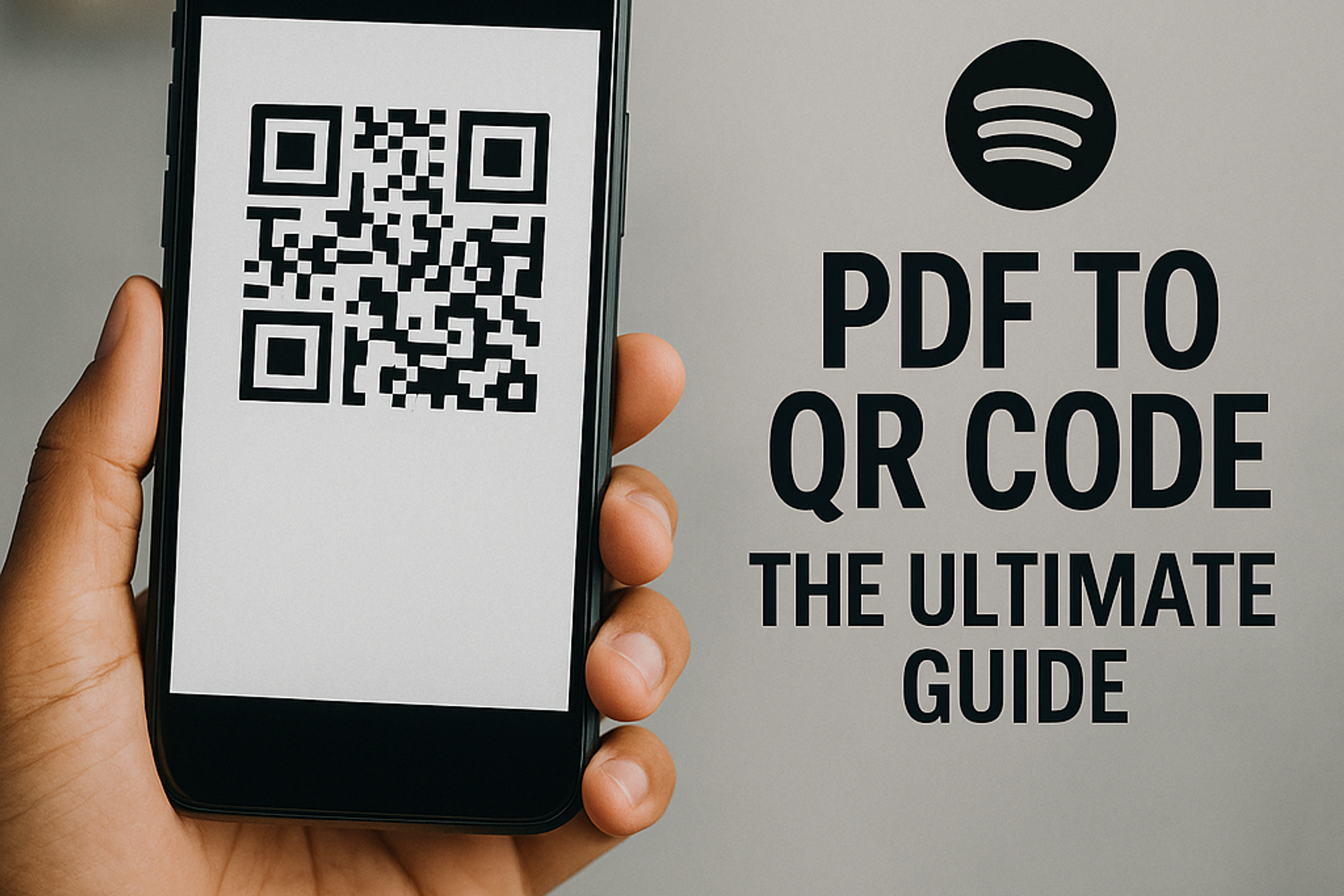
In today’s fast-paced digital world, making information easily accessible is crucial. That’s where converting a PDF to a QR code comes in. Whether you’re sharing menus, brochures, product manuals, or marketing materials, embedding a PDF within a QR code bridges the gap between print and digital. For business owners and marketing managers, this can be a game-changer, simplifying workflows, boosting engagement, and opening up a world of analytics.
How to Create a PDF to QR Code with QR Kit
Creating a PDF to QR code in QR Kit is simple and intuitive:
Sign Up or Log In
- Create your account at QR Kit
- No credit card required for the free plan
Upload Your PDF
- Navigate to the “Create QR Code” dashboard
- Select “File” option
- Upload your PDF from your device
Customize Your QR Code
- Choose dynamic QR code type
- Add your logo and brand colors
Generate and Download
- Click “Generate QR Code”
- Download high-resolution PNG, SVG, or PDF
Deploy Anywhere
- Print on brochures, posters, packaging
- Share digitally in emails or social media
What Is a PDF to QR Code?
A PDF to QR code simply embeds a link to your PDF document within a QR code. When someone scans the code with their smartphone, tablet, or a dedicated QR code scanner, the PDF opens instantly, no typing URLs, no hunting through email, no friction.
Static vs. Dynamic QR Codes
- Static QR Codes
- Embed a fixed URL or file
- Once created, cannot be edited
- No analytics or tracking
- Dynamic QR Codes (What QR Kit Offers)
- Edit destination PDF or URL anytime
- Track scans by date, location, and device
- Protect your marketing with real-time management
Benefits of Using PDF to QR Codes
Implementing PDF to QR code in your marketing mix offers several advantages:
Seamless User Experience
- One-tap access to digital documents
- No need for customers to manually enter URLs
Cost-Effective Distribution
- Print fewer pages; update PDFs digitally
- Reduce waste and printing costs
Real-Time Updates
- Replace or revise PDFs without reprinting codes
- Perfect for menus, price lists, event programs
Actionable Insights
- Track where, when, and how often your PDFs are accessed
- Use data to refine campaigns and materials
Enhanced Brand Presence
- Design QR codes that match your brand colors and logo
- Stand out on packaging, storefronts, and marketing collateral
Practical Use Cases for Small Businesses
Restaurants and Cafés
Convert your menu PDF into a QR code and display it on tables or windows. As health guidelines evolve or daily specials change, you can update the PDF link, no need to reprint menus.
Retail and E-Commerce
Add QR codes to product packaging or shelf tags, linking to detailed instruction manuals or “how-to” guides. Customers appreciate instant access to relevant info, boosting satisfaction and reducing returns.
Real Estate and Property Management
Distribute property brochures as PDFs via QR codes on “For Sale” signs. Prospective buyers scan the code to view high-resolution photos, floor plans, and neighborhood info directly on their phones.
Marketing Collateral
Include QR codes on flyers, posters, and business cards to link to:
- Whitepapers
- Case studies
- Product catalogs
With QR Kit, you’re not just generating a code, you’re empowering your brand with dynamic, trackable, and beautifully branded QR experiences.
Ready to get started? Sign up for free today and create your first dynamic PDF to QR code in minutes. No coding required, and you can update your PDFs anytime, keeping your marketing materials fresh and impactful.



