Thursday, July 7, 2025
Generate QR Code for Text
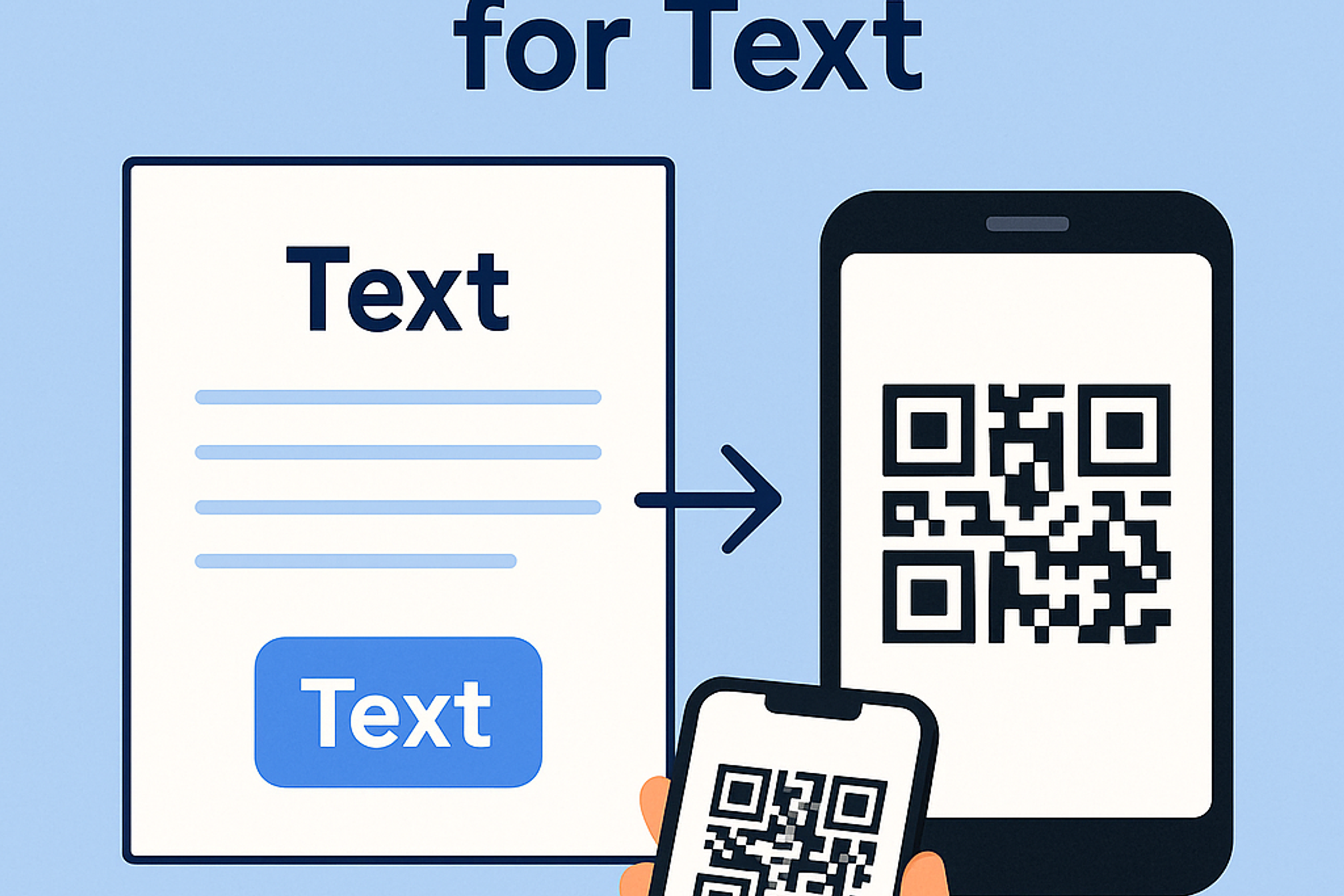
In a world where speed and convenience reign supreme, QR codes are a seamless bridge between printed text and digital action. Whether you’re a small business owner wanting to share product details, a marketing manager distributing event information, or a teacher providing study materials, learning how to generate a QR code for text empowers you to turn any snippet of text into an interactive experience. Best of all, with QR Kit’s dynamic QR code generator, you can create, customize, and track text-based QR codes, for free.
Why Text Based QR Codes Matter
Text based QR codes convert any string of words, addresses, instructions, short messages into a scannable format. Here’s why they’re a game changer:
- Instant Information Delivery: Users scan and instantly see your text without typing or searching.
- Versatility: Share prompts, coupons, contact info, or any short text.
- Enhanced Engagement: Interactive experiences drive higher engagement than static print.
By mastering how to generate a QR code for text, you unlock a quick, user friendly way to distribute critical information.
How to Generate a QR Code for Text
Creating a text QR code in QR Kit takes under three minutes. Follow these simple steps:
Step 1: Sign Up for QR Kit
Select the free plan, no credit card is needed.
Confirm your email and log in to your dashboard.
Step 2: Choose Text Content Type
In the dashboard, click Create QR Code.
Select Text as your QR code type.
Step 3: Enter Your Text
In the text field, paste or write the content you want to share. Examples:
- A short welcome message: “Welcome to Our Café!”
- Event details: “Talk at 3 PM, Room B”
- Coupon code: “SAVE20NOW”
Click Generate QR Code.
Step 4: Customize and Download
Design: Add your logo, pick foreground and background colors.
Preview: See a live mockup of your QR code.
Generate: Click Download and save as PNG, SVG, or PDF.
You’ve now turned text into a scannable QR code!
Customizing Your Text QR Code
A well designed QR code not only scans reliably but also reinforces brand identity.
Logo, Colors
- Center Logo: Insert your logo at 25–35% of the code’s size.
- Contrast: Use light text on dark backgrounds or vice versa, ensuring at least 40% contrast.
Size & File Formats
- Print: Minimum 2"×2" for physical media.
- Digital: At least 200 px width for websites or social posts.
- Formats: Download high-res PNG for quick use; SVG for professional printing.
Always test your final design in various sizes and lighting to confirm scan ability.
Best Practices for Text QR Code Deployment
Maximize your success rate by following these guidelines:
- Clear Call-to-Action: Label the code with instructions, e.g., “Scan for details.”
- Proper Placement: Avoid curved surfaces; keep at eye level on signage.
- Quiet Zone: Ensure a blank margin around the code equal to one module width.
- Lighting: Test under natural and artificial light to confirm readability.
- Distance Testing: Verify scan range from 3–8 inches away.
Document your tests to fine tune deployment for your specific environment.
Turning plain text into a scannable QR code is a simple yet powerful way to enhance communication, engagement, and convenience. Whether you need a static code for permanent info or a dynamic code for evolving content, QR Kit’s intuitive platform has you covered.
Ready to generate your first text QR code?
Sign up for QR Kit’s free plan.
Create your text code in minutes.
Share it across print and digital channels, and track performance in real time.
Don’t miss out on the ease and efficiency of text QR codes, generate a QR code for text with QR Kit today, and see the difference interactive content can make for your business.



