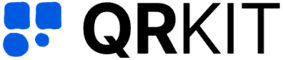Password Protection QR Code
Protect your QR code with a password

QR codes are everywhere these days from restaurants and retail stores to marketing campaigns and events. But sometimes, your content needs extra protection, ensuring only authorized individuals can access sensitive or exclusive information. That's where adding a password to your QR code comes into play.
In this guide, we'll show you exactly how to create a password protected QR code using QR Kit, helping you securely share information with confidence.
Static vs Dynamic: The Key Difference
- Static QR Codes
- Fixed Destination
Once a static QR code is generated, its URL or data is permanently embedded.
- No Updates
If your link changes, you must create and reprint a brand new code.
- Higher Costs & Waste
Frequent updates mean repeated design, printing, and distribution, driving up expenses and paper waste.
- Dynamic QR Codes
- Unlimited Edits
Change the target URL or content at any moment, no new codes needed.
- Zero Reprints
Printed materials remain evergreen. Update campaigns, correct typos, swap landing pages, or redirect to seasonal promotions instantly.
- Real Time Control
In your QR Kit dashboard, edit destinations with a few clicks, ensuring every scan delivers the freshest, most relevant content.
- Enhanced ROI & Sustainability
One code = endless possibilities. Save on printing, reduce waste, and capitalize on agile marketing tactics.
What is a Password Protected QR Code?
A password protected QR code restricts access to the linked content until the user inputs the correct password. It adds an additional security layer, making it perfect for: private events, exclusive offers, sensitive business data, and internal documentation.
Why Use a Password for Your QR Codes?
- Security: Prevent unauthorized access to sensitive content.
- Control: Only those who receive the password can view the information.
- Versatility: Ideal for limited time offers, VIP access, or sensitive documents.
Why Choose QR Kit for Your Dynamic QR Codes?
As a business owner or marketing manager, your time and budget are precious. Here's why QR Kit stands out:
- •User Friendly Interface: No technical expertise required, your dynamic QR code is live in minutes.
- •Unlimited Edits: Update network details, design elements, or landing page redirects without generating new codes.
- •Advanced Analytics: Gain actionable insights on scan volume, geolocation, and device type.
- •Scalable Pricing: Start free, then upgrade only when you need premium features.
- •Dedicated Support: Our team is here to help you optimize every campaign.
Common Use Cases for Password Protected QR Codes
Here are some practical examples showing the real world utility of password protected QR codes:
Events & Conferences
Securely share exclusive content, presentations, or VIP invitations, accessible only to attendees who have the password.
Marketing Promotions
Create a sense of exclusivity around special offers or discounts, ensuring only targeted customers have access.
Internal Documents
Protect sensitive company materials, ensuring only authorized employees can view important documentation.
Best Practices for Password Protected QR Codes
Follow these tips to ensure your password protected QR codes remain effective and secure:
Choose a Strong Password
Ensure your password is robust, using:
- A combination of letters, numbers, and special characters.
- At least 8 characters in length.
Regularly Update Passwords
Change passwords periodically, especially if you use the QR code frequently or for different groups.
Inform Users Clearly
When sharing your QR code, clearly communicate:
- The password required.
- Instructions for accessing content.
Frequently Asked Questions (FAQs)
Can I change the password after creating the QR code?
Yes, QR Kit offers dynamic QR codes, allowing you to change passwords anytime without having to generate a new QR code.
What if someone forgets the password?
Simply log into your QR Kit account and reset the password in the QR code settings. Inform users of the new password promptly.
Are password protected QR codes safe?
Absolutely! Password protection significantly enhances the security of your content by limiting access only to authorized users.
In today's digital landscape, protecting your content is crucial. Password protected QR codes using QR Kit ensure your sensitive information stays secure while enhancing your user experience and adding exclusivity to your content.
Ready to try it out?
Sign up for QR Kit today and create your first password protected dynamic QR code. Secure your QR codes with confidence, simplicity, and style!