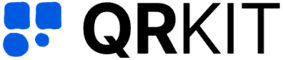QR Code for Education
Transform learning experiences and streamline educational processes with innovative QR code solutions

With 95% of students owning smartphones and educational technology adoption accelerating rapidly, QR codes have emerged as powerful tools for bridging physical and digital learning spaces.
Educational institutions worldwide are discovering that QR codes can streamline administrative processes, provide instant access to resources, and create interactive learning experiences that engage today's digital native students.
Table of Contents
- What is a QR code for education?
- How Educational Institutions Leverage QR Codes: Applications for Learning and Administration
- Provide Instant Access to Digital Learning Resources
- Streamline Assignment Submission and Feedback
- Simplify Attendance Tracking and Check-ins
- Enhance Library and Resource Management
- Create Interactive Educational Displays
- Improve Campus Navigation and Information Access
- Facilitate Parent-Teacher Communication
- Offer Virtual Campus Tours and Information Sessions
- Enable Digital Student Portfolios and Showcases
- Manage Educational Events and Conferences
- Provide Emergency Procedures and Safety Information
- Support Multilingual Learning Environments
- Benefits of Using QR Codes in Education
- Real-World Examples of QR Codes in Education
- How to Generate an Educational QR Code with QRKit
- Benefits of Choosing QRKit for Education
How Educational Institutions Leverage QR Codes: Applications for Learning and Administration
Educational institutions are discovering that QR codes offer unprecedented opportunities to connect traditional learning methods with digital resources, creating seamless and engaging educational experiences.
Progressive educators use QR codes to eliminate friction in accessing learning materials, whether that's providing instant access to supplementary resources, enabling quick assignment submissions, or facilitating interactive classroom activities.
By strategically implementing QR codes across classrooms, libraries, campus facilities, and educational materials, institutions can track engagement metrics, reduce administrative burden, and enhance student learning outcomes.
Here are the most effective ways educational institutions integrate QR codes into their operations:
1. Provide Instant Access to Digital Learning Resources
One of the most powerful applications of QR codes in education is providing students instant access to digital learning materials. By placing QR codes on worksheets, textbooks, or classroom displays, educators can link to supplementary videos, interactive exercises, research articles, or online simulations.
This approach transforms static learning materials into gateways for rich, multimedia experiences. Students can scan codes to access pronunciation guides for language learning, watch historical documentaries, or explore 3D models in science classes. Dynamic QR codes allow teachers to update linked content throughout the semester without reprinting materials.
2. Streamline Assignment Submission and Feedback
QR codes can significantly simplify the assignment submission process. Teachers can create QR codes that link directly to assignment upload forms, eliminating the need for students to navigate complex learning management systems or remember specific submission URLs.
For feedback distribution, educators can generate unique QR codes for each student that link to personalized feedback documents, grade reports, or conference scheduling systems. This approach ensures privacy while making feedback easily accessible and reduces the paper waste associated with traditional feedback methods.

3. Simplify Attendance Tracking and Check-ins
Replace traditional attendance sheets with QR code check-in systems. Display a unique QR code at the beginning of each class that students scan to mark their attendance. This method is faster than roll call, reduces disruption to learning time, and provides accurate digital records.
4. Enhance Library and Resource Management
Libraries can use QR codes to revolutionize how students interact with resources. Place QR codes on book shelves that link to digital catalogs, reading lists, or related online resources. Students can quickly access book reviews, summaries, or find similar titles without needing to search the catalog manually.
5. Create Interactive Educational Displays
Transform static bulletin boards and educational posters into interactive learning experiences. Museums and science centers have long used this approach, and classrooms can adopt similar strategies. QR codes on displays can link to detailed explanations, related videos, or interactive quizzes that reinforce the displayed content.
This is particularly effective for showcasing student work, where QR codes can link to project presentations, research papers, or portfolio websites, allowing for a richer exhibition experience than traditional poster presentations.
7. Facilitate Parent-Teacher Communication
Strengthen home-school connections by using QR codes to streamline parent-teacher communication. Include QR codes in newsletters that link to scheduling systems for conferences, volunteer sign-ups, or important announcements. This makes it easier for busy parents to stay connected with their child's education.

8. Offer Virtual Campus Tours and Information Sessions
Prospective students and their families can access virtual campus tours through QR codes placed throughout the campus. These codes can link to location-specific videos, virtual reality experiences, or detailed information about academic programs and student life in that particular area.
9. Enable Digital Student Portfolios and Showcases
Students can create QR codes that link to their digital portfolios, making it easy to share their work during presentations, job fairs, or college applications. This is particularly valuable for art students, journalism majors, or anyone building a professional portfolio.
10. Manage Educational Events and Conferences
Streamline registration and information distribution for academic conferences, guest lectures, or school events. QR codes can link to registration forms, event schedules, speaker information, or post-event surveys, making event management more efficient for organizers and more convenient for participants.
11. Provide Emergency Procedures and Safety Information
Place QR codes in classrooms and common areas that link to current emergency procedures, evacuation routes, or safety protocols. This ensures that the most up-to-date safety information is always accessible and can be updated instantly without replacing physical signage.
12. Support Multilingual Learning Environments
Use QR codes to provide information in multiple languages, supporting diverse student populations. A single QR code can link to a landing page where users select their preferred language for accessing course materials, announcements, or important school information.

Top Ways to Use QR Codes in Education and Learning
QR codes offer a flexible solution for many tasks. When applied in classroom settings, they turn traditional activities into digital workflows.
Here are eleven effective methods to integrate QR codes in schools:
1.Share Digital Resources
With a file QR code, teachers can embed PDFs, Word documents, spreadsheets, slide decks, and other digital materials. Students scan the code to download the resources straight to their phones for easy access and review.
2. Gateway to Virtual Classrooms
When the pandemic hit, video conferencing tools like Zoom, Skype, and Google Meet became essential for education. Schools shifted to online and hybrid learning models, leading teachers to continuously share meeting links. By using a URL QR code, you can eliminate this constant link distribution. Simply convert the class's meeting URL into a QR code, and students can join their sessions on time with a single scan. They won't need to hunt through chat histories or emails to find the link. You can assign one QR code per class or group, and update the embedded URL whenever a new meeting link is needed.
3. Streamline Online Quizzes and Exams
Using a Google Form QR code makes it simple to administer online quizzes, exams, surveys, and student assessments. Instead of sending links manually, teachers share the QR code with students, who scan it to access the form instantly. This method allows educators to easily customize or modify questions, collect responses in real time, and distribute results whether learners are in the classroom or studying remotely.
4. QR Code for Electronic Class Attendance
A valuable application of Google Form QR codes in education is simplifying attendance tracking. By creating a QR code linked to your attendance form, students can record their presence with a single scan on their smartphones. This lets them use the devices they already have to check in to class instantly.
6. Link to Video Tutorials and Interactive Sessions
Enhance textbooks or worksheets by embedding QR codes that link directly to supplementary video content. For example, a science textbook could feature QR codes next to diagrams of complex processes; scanning the code would take students to an animated video explaining the concept visually. Similarly, a language learning workbook might use QR codes to provide access to audio pronunciations or short video dialogues demonstrating conversational use. This approach caters to visual and auditory learners, allowing students to access clarifying content immediately with a simple scan, enriching traditional learning materials without needing to manually search for resources online. Many educational platforms offer features to easily generate a video QR code for this purpose.
7. Distribute Student Grades Digitally
QR codes can streamline how you share student grades. By embedding your class or school portal URL into a QR code, students simply scan the code to view their individual scores. For added privacy, generate unique QR codes for each student and protect access with a password ensuring that only authorized users can see the grading page.
8. Simplify Online Enrollment
Schools and universities are increasingly adopting web-based registration platforms. Traditionally, they share URLs via social media or email so students can access enrollment pages with a simple click. However, using QR codes makes the process even more straightforward. Institutions can display QR code images throughout campus, include them in social media updates, or send them via direct messaging to reach more prospective students. By scanning a QR code, applicants are instantly directed to the enrollment portal,no typing required.
9. Share Class Announcements Effortlessly
QR codes excel at distributing information, making them ideal for sending out class updates and notices. You can place them on printed handouts or embed them in digital platforms. No matter where you put the code, it remains scannable, enabling students to quickly access the linked announcement or document.
No credit card required.
Real World Examples of QR Codes in Education
Harvard University's Digital Course Materials
Harvard integrates QR codes into printed course materials and textbooks that link students to supplementary online content, including lecture recordings, additional readings, and interactive exercises. This approach enhances traditional materials without requiring completely digital course delivery.
Singapore's Ministry of Education QR Learning Trails
Singapore's schools use QR codes to create educational trails around campus and in the community. Students scan codes at different locations to access location-specific learning content, turning the entire environment into an interactive classroom for subjects like history, geography, and environmental science.
University of California's Library System
UC libraries place QR codes throughout their facilities that provide instant access to research guides, database tutorials, and study resources specific to nearby book collections. This helps students discover relevant digital resources while browsing physical collections.
Japanese Universities' Attendance Systems
Japanese universities widely use QR codes for attendance tracking. Professors display unique QR codes at the beginning of each lecture, and students scan them to mark attendance. This system is faster than traditional roll calls and provides accurate digital records for large lecture halls.
European Museums' Educational Programs
Museums across Europe partner with schools to provide QR code-enabled educational experiences. Students can scan codes next to exhibits to access age-appropriate explanations, interactive activities, and follow-up resources for classroom use, extending learning beyond the museum visit.
How to Generate an Educational QR Code with QRKit
Creating effective QR codes for educational purposes with QRKit is straightforward and offers the flexibility needed for dynamic learning environments.
Access the QRKit Platform
Visit QRKit's QR code generator. The platform offers multiple QR code types specifically useful for educational applications and administrative needs.
Choose Your Educational QR Code Type
Select the QR code type that best matches your educational objective:
- URL QR Code: Link to learning resources, course materials, or educational websites
- File QR Code: Share files, documents, or educational websites
- vCard QR Code: Provide easy access to teacher or administrative contact information
- WiFi QR Code: Enable instant connection to campus or classroom networks
- Event QR Code: Share details for lectures, conferences, or school events
Input Your Educational Content
Enter the specific information for your chosen QR code type. For learning resources, include the full URL; for documents, upload or link to your educational materials; for contact information, include all relevant details students or parents might need.
Generate Your Dynamic QR Code
Click "Generate QR Code" to create your educational QR code. QRKit automatically creates dynamic codes that allow you to update destinations without reprinting, essential for educational environments where content, schedules, and resources change frequently throughout the academic year.
Customize for Institution Branding
Customize your QR code to match your institution's identity. Adjust colors to match school colors, modify corner styles, and add your school logo while maintaining optimal scanning performance across all devices used by students and faculty.
Test Across Devices and Scenarios
Test your QR code on various smartphones and in different lighting conditions typical of classrooms and campus environments. Use QRKit's free QR code scanner to verify functionality before deployment in educational settings.
Deploy Across Your Educational Environment
Download your high-resolution QR code and implement it across your educational ecosystem classroom materials, handouts, bulletin boards, campus signage, course websites, and institutional communications. Monitor performance through QRKit's analytics dashboard to optimize placement and improve student engagement.
Benefits of Choosing QRKit for Education
Dynamic Content Management
Easily update course materials, assignment links, or educational resources without reprinting QR codes, making it simple to accommodate changing curricula or updated content throughout the academic year.
Educational Analytics
Track real-time engagement metrics such as total scans, unique users, access times, and device types to understand how students interact with your educational materials and identify the most effective resources.
Institution Branding
Design codes that match your school's visual identity with custom colors, patterns, and embedded logos for a cohesive brand experience across all educational materials and campus communications.
Budget-Friendly Solution
Minimize printing costs by using dynamic codes and reduce reliance on photocopied handouts, saving money while delivering richer educational content digitally.
Easy Integration
Embed QR codes in course materials, campus signage, learning management systems, and institutional communications to bridge physical and digital learning environments seamlessly.
QR codes in education offer a versatile, cost-effective way to enhance learning experiences and streamline administrative processes. They bridge traditional and digital educational methods, provide instant access to resources, and offer valuable insights into student engagement.
Ready to revolutionize your educational approach? Sign up for a free QRKit account today and create professional grade, customizable QR codes in minutes, track student engagement with powerful analytics. Start transforming your classroom experiences with QRKit today.
No credit card required.
Features
Powerful QR Code Features

Integrate with Marketing Platforms
Seamlessly connect with tools like Google Tag Manager, Facebook Pixel, and Google Analytics to track and optimize your campaigns.
Set Expiration Rules
Control when your QR codes expire automatically.
Secure with Passwords
Protect your QR codes with password authentication.
Email Scan Notifications
Receive email updates on your QR code performance.
20+ Different Types of QR Codes
Create QR codes for URLs, WiFi, social media, and more.
Edit Dynamic QR Codes Anytime
Easily modify content and design after creation.

QR Code Management
Organize with folders and custom naming, track with a watchlist, edit anytime, and download high-resolution codes in various formats.
Share Files with Ease
No Ads on Paid Plans

Fast & Reliable
Lightning-fast generation and 99.9% uptime.
Bulk QR Code Creation
Generate hundreds of QR codes at once.
Unlimited Scans
Scan freely, without limits.
Industry-Leading Scan Rates

Advanced Scan Analytics
Get detailed insights into scan locations and devices, and easily export your data to CSV.
Testimonials
What Educators Say About QRKit
John Thompson
High School Teacher
"Kids actually pay attention now! They love scanning codes, it feels like a game to them. Way more interactive and they're learning while having fun."
Ashley Adams
College Professor
"Saves me so much time. Students scan for extra readings instead of me emailing giant lists. They love it and I don't have to answer the same questions over and over."
Sarah Brown
Elementary Principal
"So much easier! Parents scan and see everything about their kid. No more lost papers or missed updates."