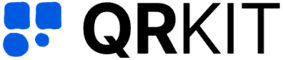Expiration Date QR Code
Expiration date QR code with QRKit.

Dynamic QR codes have revolutionized the way businesses interact with customers. Unlike static QR codes, dynamic ones give you flexibility and control long after the code has been printed. You can update the destination URL, track scans in real time, and most importantly, set an Expiration Date to ensure your campaigns stay fresh and secure.
In this article, we'll dive into the Expiration Date feature, explore what it is, why it matters, and how you can leverage it with QR Kit to power your marketing campaigns.
Why Every Dynamic QR Code Needs an Expiration Date
When you build a marketing strategy around QR codes, you want complete confidence that:
- Your content stays relevant.
- Your campaigns run within the intended timeframe.
- Security is maintained against unwanted or outdated links.
An Expiration Date offers management and protection by automatically deactivating QR codes once a set date is reached. Let's explore this in more detail.
What Is the "Expiration Date" Feature?
The Expiration Date is a set point in time at which a dynamic QR code will no longer redirect scanners to its linked content. Instead, visitors receive a custom expiration message.
How It Differs from Static QR Codes
Static QR Codes
- Encode a fixed URL.
- Cannot be disabled once distributed.
Dynamic QR Codes
- Link destinations can be edited anytime.
- Automatically deactivates on the preset date.
- Prevents misuse or confusion from old campaigns.
Why "Expiration Date" Is a Game Changer for Marketers
Ensures Campaign Freshness
Setting an Expiration Date guarantees your audience sees only current, relevant offers. No more scanning old flyers and landing on expired promotions.
Improves User Experience
- Avoids Dead Ends. Redirect scanners to a helpful page once the code expires (e.g., "Check out our latest promotions!").
- Builds Trust. Users appreciate up to date content and error free experiences.
Enhances Security
- Prevents Misuse. Expired codes can't be hijacked for spam or misleading content.
- Regulates Access. Time limited codes for gated events or time sensitive information.
Key Benefits of Using Expiration Dates in Your Campaigns
- Time Bound Promotions
Perfect for limited time sales, seasonal events, or holiday giveaways.
- Controlled Access
Ideal for distributing sensitive resources (event tickets, invitations).
- Brand Protection
Removes outdated links that could damage brand reputation.
- Data Cleanup
Automatically archiving old campaigns keeps your analytics clean.
- Automated Workflows
Set once and forget: QR Kit deactivates codes without manual intervention.
Real World Use Cases for Expiration Dates
Seasonal Marketing
- Winter Sale QR Codes: Automatically expire on December 31.
- Spring Event Registration: Codes valid from April 1 to May 15.
Exclusive Offers
- VIP Access: Distribute codes to loyalty members that expire after a week.
- Trial Sign-Ups: Time limited free trials linked via QR codes.
Secure Document Sharing
- Confidential Brochures: Expire codes after internal review.
- Private Invitations: Ensure invites can't be reused beyond event date.
How to Set an Expiration Date in QR Kit
With QR Kit, adding an Expiration Date is a breeze:
- Create a New Dynamic QR Code
- Log into your QR Kit dashboard.
- Click "Create QR Code" and choose "Dynamic".
- Enter Your Destination URL
Paste the landing page or content link.
- In Dashboard, select the QR code you want to edit.
Look for the Expiration field.
- Select Your Date & Time
- Choose the exact expiration date.
- Time limit error message.
- Enable scan limits.
- Customize Expiration Behavior
- Show Message: Display a friendly note like "This offer has ended."
- Save and Publish
- QR Kit generates your code with the expiration baked in.
- Download and distribute confidently!
Best Practices for Using Expiration Dates
- Align with Campaign Goals
Match expiration dates to the end of your promotion or event.
- Communicate Clearly
Inform users on your printed materials when the QR code will expire.
- Monitor Analytics
Use QR Kit's dashboard to track scans in real time and evaluate performance before expiration.
- Test Before Publishing
Scan your QR code at different stages (before and after expiration) to confirm behavior.
Why Choose QR Kit for Your Dynamic QR Codes?
As a business owner or marketing manager, your time and budget are precious. Here's why QR Kit stands out:
- •User Friendly Interface: No technical expertise required, your dynamic QR code is live in minutes.
- •Unlimited Edits: Update network details, design elements, or landing page redirects without generating new codes.
- •Advanced Analytics: Gain actionable insights on scan volume, geolocation, and device type.
- •Scalable Pricing: Start free, then upgrade only when you need premium features.
- •Dedicated Support: Our team is here to help you optimize every campaign.
An Expiration Date is more than just a timer, it's a critical tool for marketers and business owners who want to maintain relevance, security, and control over their QR, based campaigns. By setting clear end dates, offering fallback experiences, and keeping analytics focused on live campaigns, you'll maximize engagement and protect your brand's integrity.
Ready to experience the power of dynamic QR codes with built in Expiration Dates?
Sign up for QR Kit today and create your first dynamic QR code for free. Keep your campaigns fresh, secure, and on schedule, start now!