Wednesday, June 6, 2024
Google Review QR Code : A Complete Guide
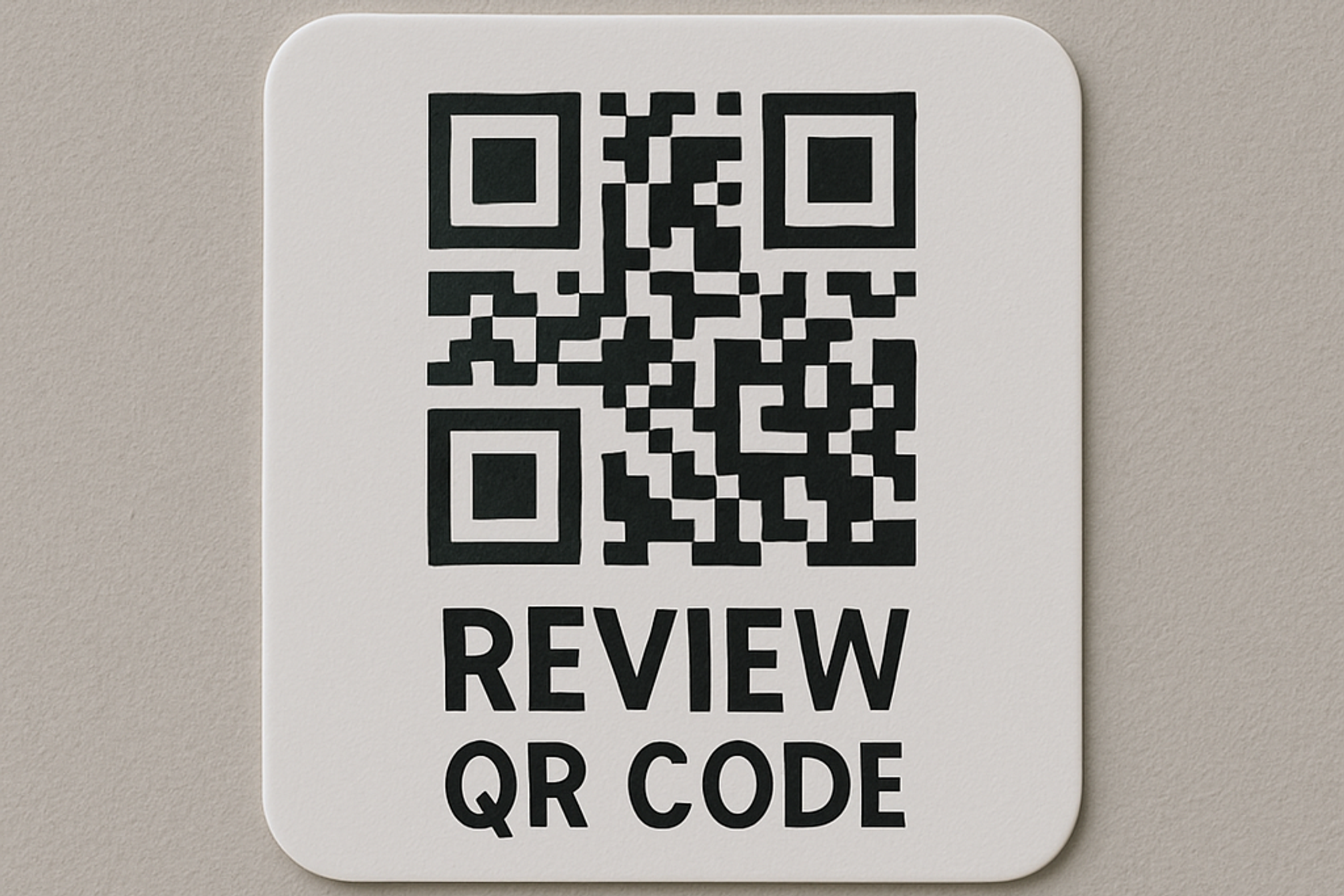
If you're looking to increase your online visibility and enhance customer trust, a Google review QR code is an excellent solution. Simplifying the review process for customers can significantly boost your business's reputation, improve local SEO, and attract new customers.
In this article, we'll explain everything you need to know about Google review QR codes, their benefits, best practices, and how you can quickly generate them.
What is a Google Review QR Code?
A Google review QR code is a scannable barcode that directly links customers to your business’s Google review page. Customers simply scan the code using their smartphones, and they’re instantly prompted to leave a review.
Why Google Reviews Matter
Positive reviews on Google can dramatically impact your business by:
- Increasing credibility
- Improving local search rankings
- Driving more customer conversions
How to Generate Your Google Review QR Code Using QR Kit
Creating a Google review QR code with QR Kit is simple and straightforward. Here’s how:
Step 1: Create Your Free QR Kit Account
Visit QR Kit and sign up for your free account to access powerful QR code generation tools.
Step 2: Locate Your Google Review Link
- Log in to your Google Business Profile.
- Find the direct link to your Google reviews.
Step 3: Generate Your QR Code
In QR Kit:
- Select “URL” as the QR code type.
- Paste your Google review link.
- Customize your QR code’s design to match your branding.
Step 4: Download and Use Your QR Code
Download your customized QR code in high-resolution formats (PNG, SVG) suitable for digital and print materials.
Benefits of Using a Google Review QR Code
Implementing a Google review QR code offers significant advantages:
Easier Review Process
QR codes simplify the review process by removing barriers, such as:
- Searching for your business online
- Navigating multiple clicks
Improved Customer Engagement
Make reviewing your business effortless, encouraging more reviews and deeper customer interaction.
Enhanced SEO and Visibility
More reviews lead to better local SEO rankings, making your business easier to find online.
Real-Time Feedback
Collect instant feedback from customers, helping you quickly address any concerns and improve customer satisfaction.
Effective Ways to Promote Your Google Review QR Code
Make the most of your QR codes by strategically placing them:
At Points of Sale
Place QR codes at checkout counters or on receipts, prompting immediate reviews.
In Store Displays
Display your QR codes prominently to encourage spontaneous scans and reviews from visitors.
Marketing Materials
Include QR codes in your flyers, posters, or brochures to amplify customer engagement.
Product Packaging
Add QR codes to packaging to encourage feedback immediately after purchase.
Real-Life Success Stories with Google Review QR Codes
Restaurant Boosting Local Reputation
A local eatery placed Google review QR codes on tables and receipts, resulting in a 40% increase in reviews within two months, significantly boosting their local search ranking.
Retail Store Driving Customer Trust
A boutique integrated Google review QR codes in-store and saw an immediate increase in online reviews, enhancing customer trust and foot traffic.
FAQs About Google Review QR Codes
Can Customers Scan QR Codes without Special Apps?
Yes, modern smartphones can scan QR codes directly through their camera app without additional software.
Can I Update the QR Code Later?
With QR Kit's dynamic QR codes, you can update the link or destination without reprinting materials.
Are Google Review QR Codes Cost-Effective?
Yes, QR codes are affordable and highly cost-effective for boosting online reviews and visibility.
Google review QR codes are an essential tool for any business aiming to build trust, improve local search visibility, and attract more customers.
Ready to enhance your online presence and customer engagement? Sign up on QR Kit today to create your first dynamic Google review QR code for free!



