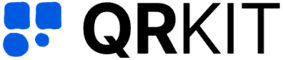vCard QR Code
Create dynamic QR codes that share your contact details

A vCard QR code is a digital business card stored inside a QR code. When scanned, it automatically saves your contact details to the user's phone, including your name, phone number, email, job title, company, website, address, and even social media links. It eliminates the need for typing or manually saving contacts and is perfect for professionals, freelancers, salespeople, or anyone who networks frequently.
Instead of handing out paper business cards that often get lost or thrown away, you can now connect instantly by sharing your contact information in just one scan.
Static vs Dynamic vCard QR Codes
There are two types of vCard QR codes static and dynamic.
Static vCard QR codes directly store the contact data inside the code. Once generated, they cannot be changed, and you do not get scan tracking. If you change your phone number or job title, you will need to create and print a new QR code.
Dynamic vCard QR codes store a short link that redirects to your vCard details. You can edit this information anytime without changing the QR code itself. Dynamic codes also allow for scan tracking, analytics, and design flexibility.
Benefits of Using a Dynamic vCard QR Code
Editable Contact Information
You can update your name, phone number, email, company, or any other field at any time without changing the printed QR code.
Analytics and Tracking
Get insights into how many people scanned your code, when, and from where. This is helpful for professionals and marketers who want to track engagement.
More Interactive and Engaging
Add a profile photo, a call to action. Some tools allow you to display your vCard in a more branded and mobile friendly layout.
Perfect for Print and Digital Use
Whether on your resume, email signature, website, event badge, or flyer, dynamic vCard QR codes can be used across both physical and digital touchpoints.
No credit card required.
How Professionals Use vCard QR Codes
Many individuals and companies use vCard QR codes to improve networking and streamline contact sharing. Here are a few examples:
Freelancers and Consultants
They add vCard QR codes to resumes, portfolios, or invoices so potential clients can contact them directly with no hassle.
Corporate Employees
Employees include vCard QR codes on their name tags or in email signatures. This makes it easier to connect at conferences or client meetings.
Event Speakers
Speakers at conferences or webinars display vCard QR codes on the final presentation slide so the audience can save their contact in seconds.
Real Estate Agents
Agents print vCard QR codes on property brochures and signs so buyers can reach them directly without searching online.
Business Owners
Owners add QR codes to product packaging or thank you cards so customers can save their contact and reach out again.
How to create a dynamic vCard QR Code with QR Kit
Getting started is a breeze. Just follow these steps on QR Kit's dashboard to have your branded, dynamic vCard QR Code up and running in minutes.
In the Dashboard, click Create QR Code. On the builder page, choose vCard, fill in your contact details (name, phone, email, company, etc.), and select Dynamic to enable real time analytics and future edits. Then click Generate QR Code.


Use the Pattern, Eyes, Color, and Logo controls to tailor the QR code's appearance. Incorporate your brand colors and logo, and preview changes live to ensure maximum legibility and visual impact.

A vCard QR Code offers small business owners and marketing managers a powerful and modern way to share contact information. With QRKit dynamic features, you never worry about outdated details and you gain valuable scan insights. Ready to transform your networking and marketing materials?
Sign up for QR Kit today and create your first dynamic vCard QR Code free. Empower your audience to save your contact instantly while you stay in control of your data and analytics.
Take the first step toward smarter contact sharing and join hundreds of businesses already using QR Kit. Create your free account now and experience the future of digital business cards.
No credit card required.
Features
Powerful QR Code Features

Integrate with Marketing Platforms
Seamlessly connect with tools like Google Tag Manager, Facebook Pixel, and Google Analytics to track and optimize your campaigns.
Set Expiration Rules
Control when your QR codes expire automatically.
Secure with Passwords
Protect your QR codes with password authentication.
Email Scan Notifications
Receive email updates on your QR code performance.
20+ Different Types of QR Codes
Create QR codes for URLs, WiFi, social media, and more.
Edit Dynamic QR Codes Anytime
Easily modify content and design after creation.

QR Code Management
Organize with folders and custom naming, track with a watchlist, edit anytime, and download high-resolution codes in various formats.
Share Files with Ease
No Ads on Paid Plans

Fast & Reliable
Lightning-fast generation and 99.9% uptime.
Bulk QR Code Creation
Generate hundreds of QR codes at once.
Unlimited Scans
Scan freely, without limits.
Industry-Leading Scan Rates

Advanced Scan Analytics
Get detailed insights into scan locations and devices, and easily export your data to CSV.
Testimonials
What vCard Users Say
Echo Valdez
Freelance Consultant
"No more fumbling around for business cards! I just show people my QR code and they have all my info. Super convenient."
Tide Nakamura
Conference Speaker
"People actually connect with me now after my talks. Before, they'd forget my name or lose my card. This just works."
Zion Thompson
Real Estate Agent
"My clients love how easy it is to save my contact. They scan, it's saved, done. No typing errors or lost cards."