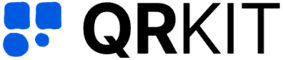URL QR Code
Create dynamic QR codes that link to any website

QR codes (Quick Response codes) are two dimensional barcodes that can store a wide range of data from plain text and contact information to URLs and payment details. When scanned with a smartphone or QR code reader, the code instantly delivers the encoded content, eliminating the need for manual input. Due to their speed and versatility, QR codes are widely used in marketing, product packaging, business cards, and offline to online campaigns.
What Is a URL QR Code
A URL QR code is a type of QR code specifically designed to store and redirect users to a web address (URL) when scanned. This allows businesses and creators to bridge the gap between physical media such as flyers, posters, packaging and digital destinations like websites, landing pages, online stores, or social media profiles.
There are two types of URL QR codes static and dynamic. Static QR codes always point to the same URL and cannot be edited once generated. In contrast, dynamic QR codes offer much more flexibility and control.
How to Generate a URL QR Code
QRKit makes it easy to create dynamic URL QR codes. Here is how you can generate one in just a few steps:
In the Dashboard, click Create QR Code. On the builder page, choose URL, paste your destination link, and select Dynamic to enable real time analytics and future edits. Then click Generate QR Code.


Use the Pattern, Eyes, Color, and Logo controls to tailor the QR code's appearance. Incorporate your brand colors and logo, and preview changes live to ensure maximum legibility and visual impact.

No credit card required.
Benefits of Dynamic QR Codes
Editable Destination
Unlike static QR codes, dynamic QR codes allow you to change the target URL even after the code has been printed or shared. This makes them ideal for long term campaigns or situations where content might change.
Scan Tracking and Analytics
With dynamic QR codes, you can track how many times the code has been scanned, from what locations, what devices were used, and even the time of day. These insights help measure campaign performance and user engagement.
Shorter and Cleaner Code
Dynamic QR codes store only a short redirect link, making the design less dense and easier to scan. This improves scanning speed and works better across different materials and print sizes.
Enhanced Features
Dynamic QR codes often come with additional functionalities like AB testing, password protection, or automatic redirects based on user location or language, all useful for advanced marketing strategies.
How Companies Use Dynamic URL QR Codes
Many businesses across industries are already using dynamic URL QR codes to improve customer engagement, track performance, and drive conversions. Here are a few examples:
Retail Brands
Clothing brands place QR codes on in store posters or product tags. When scanned, these codes redirect customers to size guides, style recommendations, or exclusive online discounts. If the offer changes, the brand simply updates the URL behind the dynamic QR code with no need to reprint anything.
Restaurants and Cafes
Many restaurants now use QR codes instead of printed menus. With dynamic QR codes, they can easily update the menu URL daily, switching between lunch, dinner, or special event offerings all without changing the code itself.
Event Organizers
Concerts and festivals use QR codes on tickets or promotional flyers to link to event pages. If the schedule or lineup changes, organizers just update the target URL in their QRKit dashboard keeping attendees informed in real time.
Real Estate Agencies
Agents place QR codes on For Sale signs that link to virtual tours or contact forms. With dynamic codes, they can update the link to new listings once a property is sold, reusing the same printed sign while keeping the information relevant.
URL QR codes represent a versatile efficient and measurable way to connect offline marketing materials with online destinations. For small business owners and marketing managers a dynamic QR code generator like QR Kit provides the flexibility and analytics needed to maximize engagement optimize campaigns and strengthen brand presence.
Ready to experience the power of dynamic URL QR codes in your next promotion? Sign up for QR Kit today for free. Start tracking results sharing insights and growing your business with ease.
No credit card required.
Features
Powerful QR Code Features

Integrate with Marketing Platforms
Seamlessly connect with tools like Google Tag Manager, Facebook Pixel, and Google Analytics to track and optimize your campaigns.
Set Expiration Rules
Control when your QR codes expire automatically.
Secure with Passwords
Protect your QR codes with password authentication.
Email Scan Notifications
Receive email updates on your QR code performance.
20+ Different Types of QR Codes
Create QR codes for URLs, WiFi, social media, and more.
Edit Dynamic QR Codes Anytime
Easily modify content and design after creation.

QR Code Management
Organize with folders and custom naming, track with a watchlist, edit anytime, and download high-resolution codes in various formats.
Share Files with Ease
No Ads on Paid Plans

Fast & Reliable
Lightning-fast generation and 99.9% uptime.
Bulk QR Code Creation
Generate hundreds of QR codes at once.
Unlimited Scans
Scan freely, without limits.
Industry-Leading Scan Rates

Advanced Scan Analytics
Get detailed insights into scan locations and devices, and easily export your data to CSV.
Testimonials
What URL QR Users Say
Storm Rodriguez
Retail Store Manager
"We put QR codes on product tags linking to size guides and styling tips. Customers love the instant access."
Wren Park
Event Coordinator
"When our concert artist changed last minute, I just edited the URL behind our QR codes. Everyone got the latest info."
Maverick Miller
Real Estate Agent
"My yard signs have QR codes linking to virtual tours. When properties sell, I update the URL to new listings. One sign, endless possibilities."