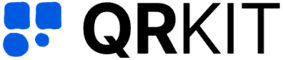SMS QR Code
Create dynamic QR codes that link to any SMS

In today's fast paced digital world, grabbing and keeping your audience's attention is tougher than ever. Enter the SMS QR Code, a simple yet powerful tool. In this article, we'll explore what SMS QR Codes are and why they're a game changer
What Is an SMS QR Code?
An SMS QR Code is a specialized type of dynamic QR code that, when scanned, automatically opens the scanner's SMS (text) app with a pre filled message and recipient number. Instead of merely directing users to a URL, an SMS QR Code streamlines communications, turning marketing materials into click to text campaigns. For small businesses and marketing managers, this means bypassing manual typing and reducing friction to engage prospects.
Static vs Dynamic: The Key Difference
- Static QR Codes: Encode a fixed link. Once generated, you cannot change the destination.
- Dynamic QR Codes: Hosted on a redirect server, allowing you to update the destination at any time without reprinting materials. QR Kit's dynamic solution ensures your campaigns stay fresh and your URLs never go stale.
How to Create an SMS QR Code with QR Kit
Getting started with QR Kit's dynamic QR code generator is a breeze. Follow these steps to enable seamless connectivity for your customers:
In the Dashboard, click Create QR Code. On the builder page, choose SMS, enter your phone number and pre-filled message, and select Dynamic to enable real time analytics and future edits. Then click Generate QR Code.


Use the Pattern, Eyes, Color, and Logo controls to tailor the QR code's appearance. Incorporate your brand colors and logo, and preview changes live to ensure maximum legibility and visual impact.

No credit card required.
SMS QR Code Use Cases with QR Kit
QR Kit's SMS QR Code generator makes it effortless to launch click to text campaigns that drive engagement and collect responses, no coding required. Here are seven practical ways small business owners and marketing managers can leverage SMS QR Codes created with our tool.
1. Instant Appointment Booking
Scenario: Salons, spas, clinics, and repair shops
How it works:
- Generate an SMS QR Code that pre-fills a message like " BOOK APPT – [Your Name] – Preferred Date/Time."
- Display the QR code at your reception, website, or social media.
Benefit: Clients scan, tap "Send," and you receive a fully formatted booking request, no back-and-forth texting.
2. Quick Feedback & Reviews
Scenario: Retail stores, restaurants, service businesses
How it works:
- Create a code with a message such as "FEEDBACK – [Order #] – Your Thoughts."
- Print it on receipts, tabletop tents, or packaging.
Benefit: Customers can share honest feedback in seconds, helping you improve service and gather testimonials.
3. Event RSVPs & Check-Ins
Scenario: Workshops, open houses, networking events
How it works:
- Set up an SMS QR Code that texts "RSVP – [Event Name] – [Attendee Name]."
- Embed it on invites, posters, or digital ads.
Benefit: Automate your guest list and reduce manual tracking, guests simply scan and send.
4. SMS-Driven Promotions & Coupons
Scenario: Seasonal sales, flash deals, loyalty rewards
How it works:
- Use your SMS QR Code to send "COUPON20" or "VIPACCESS" to your short code.
- Include the code in email newsletters, direct mailers, or in-store displays.
Benefit: Track coupon redemptions by campaign and incentivize repeat business.
5. Lead Generation & Contact Collection
Scenario: Trade shows, pop-up shops, street teams
How it works:
- Generate a code that sends "INFO – [Company/Product] – [Name/Email]."
- Hand out flyers or signage featuring the QR code.
Benefit: Prospects opt in instantly, giving you a formatted SMS lead that's easy to follow up on.
6. Customer Support & Service Requests
Scenario: Hotels, property managers, tech support
How it works:
- Create an SMS QR Code labeled "HELP – [Room #/Account ID] – Describe Issue."
- Place it in guest rooms, user manuals, or your website's support page.
Benefit: Shifts support into SMS customers send detailed requests with fewer clicks.
7. Menu & Product Inquiries
Scenario: Cafés, food trucks, retail boutiques
How it works:
- Configure a code that texts "MENU – [Item/Category]" or "DETAILS – [Product Name]."
- Put the QR code on tables, counters, or product tags.
Benefit: Shoppers get instant info without searching, boosting upsells and satisfaction.
Why Choose QR Kit for Your SMS QR Codes?
As a business owner or marketing manager, your time and budget are precious. Here's why QR Kit stands out:
- User Friendly Interface: No technical expertise required, your dynamic QR code is live in minutes.
- Unlimited Edits: Update network details, design elements, or landing page redirects without generating new codes.
- Advanced Analytics: Gain actionable insights on scan volume, geolocation, and device type.
- Scalable Pricing: Start free, then upgrade only when you need premium features.
- Dedicated Support: Our team is here to help you optimize every campaign.
Dynamic SMS QR Codes are a powerful, cost effective tool for small businesses and marketing managers. By eliminating the friction of manual texting, you open a direct line of communication, boosting conversions, deepening customer relationships, and gathering actionable insights.
Ready to turbocharge your marketing with SMS QR Codes?
Sign up for QR Kit today create your first dynamic SMS QR Code for free. Harness real time editing, robust analytics, and branded designs, all in one intuitive platform. Start engaging customers in just a few clicks!
No credit card required.
Features
Powerful QR Code Features

Integrate with Marketing Platforms
Seamlessly connect with tools like Google Tag Manager, Facebook Pixel, and Google Analytics to track and optimize your campaigns.
Set Expiration Rules
Control when your QR codes expire automatically.
Secure with Passwords
Protect your QR codes with password authentication.
Email Scan Notifications
Receive email updates on your QR code performance.
20+ Different Types of QR Codes
Create QR codes for URLs, WiFi, social media, and more.
Edit Dynamic QR Codes Anytime
Easily modify content and design after creation.

QR Code Management
Organize with folders and custom naming, track with a watchlist, edit anytime, and download high-resolution codes in various formats.
Share Files with Ease
No Ads on Paid Plans

Fast & Reliable
Lightning-fast generation and 99.9% uptime.
Bulk QR Code Creation
Generate hundreds of QR codes at once.
Unlimited Scans
Scan freely, without limits.
Industry-Leading Scan Rates

Advanced Scan Analytics
Get detailed insights into scan locations and devices, and easily export your data to CSV.
Testimonials
What SMS Users Say
Sage Garcia
Spa Owner
"Clients scan the QR code and instantly send their appointment request. No more phone tag or missed bookings, it's revolutionized our scheduling."
Indigo O'Brien
Event Coordinator
"RSVPs are so much easier now. People scan, text their info, and I have everything organized automatically. Cut my admin time in half!"
Canyon Kim
Auto Repair Shop
"Customers text us photos of their car issues before even coming in. It's so much easier now, a game changer."