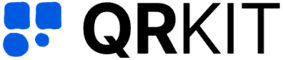Pinterest QR Code
Create dynamic QR codes that link to any Pinterest post

In an increasingly visual world, Pinterest stands out as a powerhouse for inspiration driven shopping and brand discovery. A Pinterest QR Code is a scannable, dynamic QR code that directs users straight to your Pinterest profile, board, or specific pin. By merging the tactile experience of print media with Pinterest's vibrant digital platform, you bridge the gap between offline and online engagement, making it easier than ever for customers to explore and interact with your visual content.
In this post, we'll explore why Pinterest QR Codes matter, how dynamic QR Codes work, best practices for deployment, and real world success stories, all designed to help business owners and marketing managers harness the full potential of this innovative tool.
Static vs Dynamic: The Key Difference
- Static QR Codes: Encode a fixed link. Once generated, you cannot change the destination.
- Dynamic QR Codes: Hosted on a redirect server, allowing you to update the destination at any time without reprinting materials. QR Kit's dynamic solution ensures your campaigns stay fresh and your URLs never go stale.
How to Create a Pinterest QR Code with QR Kit
Getting started with QR Kit's dynamic QR code generator is a breeze. Follow these steps to enable seamless connectivity for your customers:
In the Dashboard, click Create QR Code. On the builder page, choose Pinterest, enter your Pinterest profile, board, or pin URL, and select Dynamic to enable real time analytics and future edits. Then click Generate QR Code.


Use the Pattern, Eyes, Color, and Logo controls to tailor the QR code's appearance. Incorporate your brand colors and logo, and preview changes live to ensure maximum legibility and visual impact.

No credit card required.
Why Choose QR Kit for Your Pinterest QR Codes?
As a business owner or marketing manager, your time and budget are precious. Here's why QR Kit stands out:
- User Friendly Interface: No technical expertise required, your dynamic QR code is live in minutes.
- Unlimited Edits: Update network details, design elements, or landing page redirects without generating new codes.
- Advanced Analytics: Gain actionable insights on scan volume, geolocation, and device type.
- Scalable Pricing: Start free, then upgrade only when you need premium features.
- Dedicated Support: Our team is here to help you optimize every campaign.
Real World Examples of Pinterest QR Codes in Action
Boutique Homewares Brand
Use Case: Tagged each product with a QR code linking to a dedicated "Room Inspiration" board.
Result: 35% increase in board followers and a 20% uptick in online store visits.
Specialty Coffee Shop
Use Case: Printed QR codes on coffee sleeves leading to a board showcasing latte art tutorials.
Result: Customers shared scans on social media, boosting organic reach and driving in store foot traffic.
Wedding Planner
Use Case: Included QR codes in printed brochures, directing engaged couples to curated wedding theme boards.
Result: 50% rise in inquiries from couples who discovered the planner's aesthetic via Pinterest.
In today's multi channel marketing landscape, Pinterest QR Codes offer a simple yet powerful way to convert offline interactions into ongoing digital engagement. With QR Kit's dynamic QR code generator, you can create, customize, and optimize your Pinterest QR Codes with ease.
Ready to get started?
Sign up for QR Kit today and create your first dynamic Pinterest QR Code for free. Bring your print materials to life, drive more traffic to your Pinterest boards, and watch your brand's visual story unfold.
No credit card required.
Features
Powerful QR Code Features

Integrate with Marketing Platforms
Seamlessly connect with tools like Google Tag Manager, Facebook Pixel, and Google Analytics to track and optimize your campaigns.
Set Expiration Rules
Control when your QR codes expire automatically.
Secure with Passwords
Protect your QR codes with password authentication.
Email Scan Notifications
Receive email updates on your QR code performance.
20+ Different Types of QR Codes
Create QR codes for URLs, WiFi, social media, and more.
Edit Dynamic QR Codes Anytime
Easily modify content and design after creation.

QR Code Management
Organize with folders and custom naming, track with a watchlist, edit anytime, and download high-resolution codes in various formats.
Share Files with Ease
No Ads on Paid Plans

Fast & Reliable
Lightning-fast generation and 99.9% uptime.
Bulk QR Code Creation
Generate hundreds of QR codes at once.
Unlimited Scans
Scan freely, without limits.
Industry-Leading Scan Rates

Advanced Scan Analytics
Get detailed insights into scan locations and devices, and easily export your data to CSV.
Testimonials
What Pinterest Creators Say
Atlas Okafor
Interior Designer
"My clients can instantly access my Pinterest boards from my business cards. They see my style before we even meet!"
Journey Hernandez
Wedding Planner
"Couples love scanning the QR code in our brochures to see all our wedding themes. It's like having a digital portfolio in their pocket."
Phoenix Smith
Boutique Owner
"We put QR codes on our product tags linking to styling boards. Sales increased because customers could visualize complete looks."