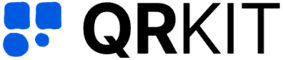Menu QR Code
Create dynamic QR codes for your restaurant menu

Static vs Dynamic Menu QR Codes
Menu QR codes can be created as static or dynamic.
Static Menu QR codes link to a fixed URL for your menu. Once printed, the URL cannot be changed or updated, and you will not have access to scan analytics.
Dynamic Menu QR codes are editable and link via a short URL redirect. You can update menu items, prices, or specials at any time, track customer interactions, and collect valuable insights into user engagement.
No credit card required.
Real life Examples of Menu QR Code Usage
Restaurants and Cafés
Placing Menu QR Codes on tabletops allows customers to view menus on their phones, reducing contact points and enabling quick updates to menu items or prices.
Bars and Nightclubs
QR Codes displayed at the bar direct patrons to drink menus, specials, or cocktail lists, freeing staff from handling physical menus and allowing real time changes.
Food Trucks
Mobile vendors attach Menu QR Codes to their serving windows or printed flyers, enabling customers to browse offerings and place orders without crowding.
Hotel Room Service
Hotels include Menu QR Codes in guest rooms, linking directly to digital room service menus and ordering interfaces, simplifying the in room dining experience.
How to Create a Menu QR Code with QR Kit
Getting started with QR Kit's dynamic QR code generator is a breeze. Follow these steps to enable seamless connectivity for your customers:
In the Dashboard, click Create QR Code. On the builder page, choose Menu, upload your menu file (PDF, JPEG, or PNG), and select Dynamic to enable real time analytics and future edits. Then click Generate QR Code.


Use the Pattern, Eyes, Color, and Logo controls to tailor the QR code's appearance. Incorporate your brand colors and logo, and preview changes live to ensure maximum legibility and visual impact.

A Menu QR Code is more than just a fancy tech gimmick, it's a strategic tool that elevates guest experience, streamlines operations, and provides valuable insights for your small business or restaurant. By switching to dynamic, easily updatable menus, you save on printing costs, maintain a hygienic environment, and stay agile in a competitive market.
Ready to transform the way customers engage with your menu? Sign up for QR Kit today and create your first dynamic Menu QR Code for free. In just a few clicks, you'll have a fully branded, trackable QR Code that brings convenience and professionalism to every table.
No credit card required.
Features
Powerful QR Code Features

Integrate with Marketing Platforms
Seamlessly connect with tools like Google Tag Manager, Facebook Pixel, and Google Analytics to track and optimize your campaigns.
Set Expiration Rules
Control when your QR codes expire automatically.
Secure with Passwords
Protect your QR codes with password authentication.
Email Scan Notifications
Receive email updates on your QR code performance.
20+ Different Types of QR Codes
Create QR codes for URLs, WiFi, social media, and more.
Edit Dynamic QR Codes Anytime
Easily modify content and design after creation.

QR Code Management
Organize with folders and custom naming, track with a watchlist, edit anytime, and download high-resolution codes in various formats.
Share Files with Ease
No Ads on Paid Plans

Fast & Reliable
Lightning-fast generation and 99.9% uptime.
Bulk QR Code Creation
Generate hundreds of QR codes at once.
Unlimited Scans
Scan freely, without limits.
Industry-Leading Scan Rates

Advanced Scan Analytics
Get detailed insights into scan locations and devices, and easily export your data to CSV.
Testimonials
What Restaurant Owners Say
Zara Washington
Restaurant Owner
"Our customers love scanning the QR code instead of waiting for physical menus. It's faster and they can browse while we prepare their table."
Dakota Patel
Café Manager
"We update our daily specials instantly. No more reprinting menus every day, just scan and see what's fresh!"
River Jackson
Food Truck Owner
"Perfect for our mobile business. Customers can see our full menu and prices before they reach our window. Cuts down wait times significantly."