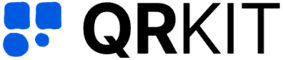File QR Code
Create dynamic QR codes that share your files

A File QR code allows you to share digital files quickly and easily through a simple scan. When someone scans the QR code, they are directed to a link where they can download or view a file. This file can be a PDF, image, video, audio file, document, presentation, or any other supported format.
File QR codes are perfect for businesses, educators, event organizers, and marketers who want to deliver downloadable content without email attachments or printed handouts. They offer a fast and eco friendly way to share documents on the go.
Static vs Dynamic File QR Codes
There are two types of File QR codes static and dynamic.
Static File QR codes directly store the file link inside the QR code. Once created, you cannot change the file, and there is no access to scan analytics.
Dynamic File QR codes use a short redirect link to host or point to the file. You can replace the file at any time, track how many times it was scanned, and update the destination without generating a new code.
Benefits of Using a Dynamic File QR Code
Update Files Anytime
Need to share a new version of a document? Simply upload the new file in your dashboard. The QR code remains the same, saving you printing costs and effort.
Track Scan Analytics
Gain insights into how your QR codes are performing. Track the number of scans, see where and when people are scanning, and understand your audience better.
Password Protection
For sensitive documents, you can add a password to your File QR code. Only users with the password will be able to access and download the file.
Versatile Use Cases
From restaurant menus and event schedules to product manuals and real estate brochures, File QR codes can be used in countless ways across various industries.
Practical Applications of File QR Codes
File QR codes are versatile tools that fit into a wide array of business scenarios. Let us explore a few real world examples.
Product Brochures and Catalogs
Place file QR codes on product packaging or retail displays to allow customers immediate access to detailed brochures or catalogs. This approach helps you
- Highlight product specifications
- Showcase complementary items
- Encourage upsells and cross sells
Digital brochures eliminate printing costs and enable you to update content effortlessly.
Instruction Manuals and Guides
Complex products or services often require detailed instructions. Embedding an instruction manual in a QR code means
- Technicians and customers scan to view step by step guides
- Version control ensures the latest troubleshooting tips
- Reduced calls to customer support
- Enhanced user satisfaction with on demand resources
This strategy streamlines operations and improves first time fix rates.
Legal Agreements and Contracts
Distributing contracts or agreements via QR codes enhances security and auditability. Benefits include
- Direct linking to secure document repositories
- Expiry controls to prevent unauthorized access
- Tracking of when and where contracts are viewed
- Integration with e signature platforms
Law firms and corporate legal departments can optimize workflow and compliance.
Educational Materials and Reports
For training sessions workshops or seminars include file QR codes in handouts to share supplementary materials. Attendees gain instant access to
- Presentation slides
- Research reports
- Worksheets and data sheets
This method reduces paper waste and raises engagement through interactive content.
Event Programs and Schedules
Avoid printing bulky event booklets by offering a file QR code that links to digital programs. Event organizers can then
- Update schedules in real time
- Provide speaker biographies
- Share venue maps and logistics
Attendees appreciate the convenience and up to date information at their fingertips.
Measuring Success with QR Kit Analytics
Data drives smarter strategies. QR Kit's analytics dashboard transforms scanning events into actionable intelligence.
Key Metrics to Track
- Total number of scans
- Unique user counts for repeat access analysis
- Geographic locations of your audience
- Peak times and days for file access
- Preferred devices and operating systems
No credit card required.
How to Generate a File QR Code with QRKit Step by Step
QRKit makes it simple to create dynamic File QR codes. Here's how:
In the Dashboard, click Create QR Code. On the builder page, choose File, upload your file (PDF, DOCX, JPG, PNG, MP3, etc.), and select Dynamic to enable real time analytics and future edits. Then click Generate QR Code.


Use the Pattern, Eyes, Color, and Logo controls to tailor the QR code's appearance. Incorporate your brand colors and logo, and preview changes live to ensure maximum legibility and visual impact.

File QR codes offer a powerful way for small business owners and marketing managers to distribute documents efficiently reduce printing costs and gain valuable user insights. By choosing QR Kit's dynamic QR code generator you benefit from easy file updates robust security and in-depth analytics that drive smarter decision making.
Ready to transform your document sharing process? Create your first dynamic file QR code for free with QR Kit today and see how simple it can be to connect print and digital with confidence. Sign up now and start tracking engagement on every scan.
No credit card required.
Features
Powerful QR Code Features

Integrate with Marketing Platforms
Seamlessly connect with tools like Google Tag Manager, Facebook Pixel, and Google Analytics to track and optimize your campaigns.
Set Expiration Rules
Control when your QR codes expire automatically.
Secure with Passwords
Protect your QR codes with password authentication.
Email Scan Notifications
Receive email updates on your QR code performance.
20+ Different Types of QR Codes
Create QR codes for URLs, WiFi, social media, and more.
Edit Dynamic QR Codes Anytime
Easily modify content and design after creation.

QR Code Management
Organize with folders and custom naming, track with a watchlist, edit anytime, and download high-resolution codes in various formats.
Share Files with Ease
No Ads on Paid Plans

Fast & Reliable
Lightning-fast generation and 99.9% uptime.
Bulk QR Code Creation
Generate hundreds of QR codes at once.
Unlimited Scans
Scan freely, without limits.
Industry-Leading Scan Rates

Advanced Scan Analytics
Get detailed insights into scan locations and devices, and easily export your data to CSV.
Testimonials
What File Sharers Say
Juno Zhang
Teacher
"Students love it! They scan and get all the worksheets instantly. No more 'I forgot my handout' excuses."
Oscar West
Product Manager
"Perfect for user manuals. Customers scan the box and download instructions. Way better than tiny printed guides."
Cleo Alvarez
Event Coordinator
"Saved so much money on printing! People scan and get the full event program. Can update it anytime too."