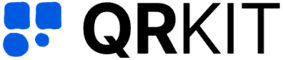Facebook QR Code
Create dynamic QR codes that link to any Facebook page

In today's fast paced digital world, businesses are constantly looking for innovative ways to engage customers and drive traffic to their online platforms. Enter the Facebook QR Code, a simple yet powerful tool that can bridge the gap between your physical marketing materials and your social media presence. In this article, we'll explore what a Facebook QR Code is, why it's essential for small businesses and marketing managers, and how you can create dynamic QR codes with QR Kit to supercharge your marketing efforts.
What Is a Facebook QR Code?
A Facebook QR Code is a type of Quick Response (QR) code that, when scanned, directs users straight to your Facebook page, profile, event, or any other Facebook URL. Think of it as a bridge between your offline marketing (flyers, posters, business cards) and your online Facebook presence. By scanning the QR code with their smartphone camera or a QR code reader app, customers can instantly: like or follow your Facebook page, view your latest posts and updates, RSVP to events you're hosting, send you messages via Facebook Messenger.
At QR Kit, we specialize in dynamic QR code generation, empowering small business owners and marketing managers to harness cutting edge technology without the technical headaches. In this comprehensive guide, we'll explore why Facebook QR codes are a game changer, how to implement them effectively, and best practices for maximizing their impact.
No credit card required.
How to Create a Facebook QR Code with QR Kit
Getting started with QR Kit's dynamic QR code generator is a breeze. Follow these steps to enable seamless connectivity for your customers:
In the Dashboard, click Create QR Code. On the builder page, choose Facebook, enter your Facebook page, profile, or event URL, and select Dynamic to enable real time analytics and future edits. Then click Generate QR Code.


Use the Pattern, Eyes, Color, and Logo controls to tailor the QR code's appearance. Incorporate your brand colors and logo, and preview changes live to ensure maximum legibility and visual impact.

Why Choose QR Kit for Your Facebook QR Codes?
As a business owner or marketing manager, your time and budget are precious. Here's why QR Kit stands out:
- User Friendly Interface: No technical expertise required, your Facebook QR code is live in minutes.
- Unlimited Edits: Update network details, design elements, or landing page redirects without generating new codes.
- Advanced Analytics: Gain actionable insights on scan volume, geolocation, and device type.
- Scalable Pricing: Start free, then upgrade only when you need premium features.
- Dedicated Support: Our team is here to help you optimize every campaign.
Best Practices for Facebook QR Code Marketing
To maximize the impact of your Facebook QR Code, consider these tips.
Design Tips
- Contrast is Key: Ensure high contrast between the code and background.
- Keep It Simple: Avoid clutter, let the QR code stand out.
- Include a CTA: Add short text like "Scan to Follow Us" or "Click to View Our Page".
Placement Strategies
- Point of Sale: Add codes near cash registers or checkout areas.
- Event Booths: Display on banners or handouts.
- Storefront Windows: Catch passerby attention with large format prints.
Measuring Success
Use QR Kit's analytics dashboard to track:
- Total scans over time: See how many times your code has been scanned.
- Device types (iOS vs. Android): See which devices are scanning your code.
- Geographic locations of scans: See where your code has been scanned.
Facebook QR Codes offer small business owners and marketing managers a dynamic, trackable, and cost effective way to bridge offline and online marketing efforts. By leveraging QR Kit's powerful dynamic QR code generator, you can effortlessly create branded Facebook QR codes that drive engagement, track performance, and adapt to your evolving needs.
Ready to get started?
Sign up for QR Kit today and create your first Facebook QR Code absolutely free. Unlock the power of dynamic QR codes and watch your social media engagement soar!
No credit card required.
Features
Powerful QR Code Features

Integrate with Marketing Platforms
Seamlessly connect with tools like Google Tag Manager, Facebook Pixel, and Google Analytics to track and optimize your campaigns.
Set Expiration Rules
Control when your QR codes expire automatically.
Secure with Passwords
Protect your QR codes with password authentication.
Email Scan Notifications
Receive email updates on your QR code performance.
20+ Different Types of QR Codes
Create QR codes for URLs, WiFi, social media, and more.
Edit Dynamic QR Codes Anytime
Easily modify content and design after creation.

QR Code Management
Organize with folders and custom naming, track with a watchlist, edit anytime, and download high-resolution codes in various formats.
Share Files with Ease
No Ads on Paid Plans

Fast & Reliable
Lightning-fast generation and 99.9% uptime.
Bulk QR Code Creation
Generate hundreds of QR codes at once.
Unlimited Scans
Scan freely, without limits.
Industry-Leading Scan Rates

Advanced Scan Analytics
Get detailed insights into scan locations and devices, and easily export your data to CSV.
Testimonials
What Business Owners Say
Nova Laurent
Café Owner
"Our Facebook followers doubled! People just scan at the counter and they're following us."
Theo Morrison
Event Planner
"Game changer for events. People scan and join our Facebook group instantly. So much easier than typing links."
River Adams
Local Business Owner
"Put QR codes on our flyers and engagement went up. People actually check out our page now."