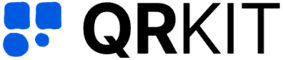Event QR Code
Create dynamic QR codes that link to any event

In an age when every interaction counts small business owners and marketing managers are constantly seeking ways to streamline processes, boost engagement, and gather actionable data. An Event QR Code checks all those boxes by giving attendees instant, contactless access to event details, registrations, digital tickets, agendas, speaker bios, and beyond. Whether you're organizing a workshop, conference, pop up shop, or community meetup, an Event QR Code is a versatile tool that enhances the attendee experience and simplifies your event operations.
An Event QR Code is a two dimensional barcode that attendees scan with their smartphone's camera or a QR scanning app. Upon scanning, it instantly directs them to digital event assets such as: registration forms or ticketing pages, digital tickets or check-in systems, agendas and session schedules, venue maps and directions.
At QR Kit, we specialize in dynamic QR code generation, empowering small business owners and marketing managers to harness cutting edge technology without the technical headaches. In this comprehensive guide, we'll explore why Event QR codes are a game changer, how to implement them effectively, and best practices for maximizing their impact.
Real World Uses of Event QR Codes
Not sure how this applies to your event? Let's look at some common use cases:
Event Registration
Embed a QR code on your flyers or social media graphics that leads to your online registration form.
Add to Calendar
One scan, and your event is added to the attendee's digital calendar, no typing, no friction.
Digital Tickets
Save paper and make check-in faster by turning QR codes into scannable e-tickets.
Feedback & Surveys
After the event, use a QR code to gather feedback or reviews from your audience.
No credit card required.
How to Create an Event QR Code with QR Kit
Getting started with QR Kit's dynamic QR code generator is a breeze. Follow these steps to enable seamless connectivity for your customers:
In the Dashboard, click Create QR Code. On the builder page, choose Event, fill in your event details including title, location, date and time, and select Dynamic to enable real time analytics and future edits. Then click Generate QR Code.


Use the Pattern, Eyes, Color, and Logo controls to tailor the QR code's appearance. Incorporate your brand colors and logo, and preview changes live to ensure maximum legibility and visual impact.

Why Choose QR Kit for Your Event QR Codes?
As a business owner or marketing manager, your time and budget are precious. Here's why QR Kit stands out:
- User Friendly Interface: No technical expertise required, your event QR code is live in minutes.
- Unlimited Edits: Update network details, design elements, or landing page redirects without generating new codes.
- Advanced Analytics: Gain actionable insights on scan volume, geolocation, and device type.
- Scalable Pricing: Start free, then upgrade only when you need premium features.
- Dedicated Support: Our team is here to help you optimize every campaign.
An Event QR Code is a simple yet powerful tool that transforms your event experience by offering contactless registration, real time updates, enhanced engagement, and substantial time and cost savings. With QR Kit's intuitive platform you can generate customized, branded QR Codes in minutes and deploy them across all your event materials.
Ready to elevate your next event?
Sign up for QR Kit today and create your first Event QR Code with QR Kit for free.
No credit card required.
Features
Powerful QR Code Features

Integrate with Marketing Platforms
Seamlessly connect with tools like Google Tag Manager, Facebook Pixel, and Google Analytics to track and optimize your campaigns.
Set Expiration Rules
Control when your QR codes expire automatically.
Secure with Passwords
Protect your QR codes with password authentication.
Email Scan Notifications
Receive email updates on your QR code performance.
20+ Different Types of QR Codes
Create QR codes for URLs, WiFi, social media, and more.
Edit Dynamic QR Codes Anytime
Easily modify content and design after creation.

QR Code Management
Organize with folders and custom naming, track with a watchlist, edit anytime, and download high-resolution codes in various formats.
Share Files with Ease
No Ads on Paid Plans

Fast & Reliable
Lightning-fast generation and 99.9% uptime.
Bulk QR Code Creation
Generate hundreds of QR codes at once.
Unlimited Scans
Scan freely, without limits.
Industry-Leading Scan Rates

Advanced Scan Analytics
Get detailed insights into scan locations and devices, and easily export your data to CSV.
Testimonials
What Event Organizers Say
Zara Khoury
Wedding Planner
"So easy! Guests just scan and they have all the details. No more printing hundreds of invites."
Felix Patel
Small Business Owner
"Works great for our monthly meetups. People love it and I save money on flyers."
Indira Blackwood
Community Organizer
"Quick setup, people get it right away. Makes my job way easier."