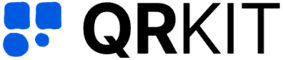App Store QR Code
Create dynamic QR codes that link to your app

A QR (Quick Response) Code is a two-dimensional barcode that stores information, easily readable by smartphones or QR code scanners. Users scan these codes to quickly access websites, download apps, or retrieve detailed information without manually typing URLs or data.
What are App Store QR Codes?
App Store QR Codes are specifically designed to direct users to mobile app download pages on app marketplaces such as Apple's App Store or Google Play. Scanning these codes simplifies the download process, enhancing user convenience and increasing app downloads.
Four Benefits of Dynamic QR Codes
Editable Content: Dynamic QR Codes allow you to change or update the linked URL or content anytime, even after printing.
Trackable Metrics: They provide valuable analytics such as scan count, user location, device type, and scan frequency.
Improved Marketing Campaigns: Real-time data enables marketers to measure campaign effectiveness and optimize strategy accordingly.
Cost-Effective and Sustainable: You save on printing costs by using a single QR code repeatedly, changing only its content digitally.
No credit card required.
Generating an App Store QR Code with QRKit: Step-by-Step
QRKit makes it easy to create dynamic App Store QR codes. Here is how you can generate one in just a few steps:
In the Dashboard, click Create QR Code. On the builder page, choose App Store, enter your app store links (Apple App Store and/or Google Play Store URLs), and select Dynamic to enable real time analytics and future edits. Then click Generate QR Code.


Use the Pattern, Eyes, Color, and Logo controls to tailor the QR code's appearance. Incorporate your brand colors and logo, and preview changes live to ensure maximum legibility and visual impact.

Real life Examples of QR Code Usage for App Store
Mobile Game Promotion
Gaming companies use App Store QR Codes on social media posts, print advertisements, and billboards, enabling users to quickly scan and download new games.
Productivity Apps
Developers of productivity apps incorporate QR codes on brochures and marketing emails, allowing quick and easy downloads directly from promotional materials.
Events and Conferences
Conferences frequently use App Store QR Codes on event apps, printed agendas, or digital signage, simplifying attendee access to official event apps.
Retail and E-commerce
Online retailers place App Store QR Codes in package inserts, promotional flyers, and store displays to encourage customers to download their shopping apps instantly.
An App Store QR Code is a cost-effective, highly engaging way to drive app downloads and enhance user experience. By leveraging dynamic QR Codes from QRKit you gain the agility to update links, track performance, and optimize marketing campaigns without reprinting materials.
Ready to give your app install rate a boost? Sign up for QRKit today and create your first dynamic App Store QR Code for free. Engage your audience, measure results, and grow your user base with confidence.
No credit card required.
Features
Powerful QR Code Features

Integrate with Marketing Platforms
Seamlessly connect with tools like Google Tag Manager, Facebook Pixel, and Google Analytics to track and optimize your campaigns.
Set Expiration Rules
Control when your QR codes expire automatically.
Secure with Passwords
Protect your QR codes with password authentication.
Email Scan Notifications
Receive email updates on your QR code performance.
20+ Different Types of QR Codes
Create QR codes for URLs, WiFi, social media, and more.
Edit Dynamic QR Codes Anytime
Easily modify content and design after creation.

QR Code Management
Organize with folders and custom naming, track with a watchlist, edit anytime, and download high-resolution codes in various formats.
Share Files with Ease
No Ads on Paid Plans

Fast & Reliable
Lightning-fast generation and 99.9% uptime.
Bulk QR Code Creation
Generate hundreds of QR codes at once.
Unlimited Scans
Scan freely, without limits.
Industry-Leading Scan Rates

Advanced Scan Analytics
Get detailed insights into scan locations and devices, and easily export your data to CSV.
Testimonials
What App Developers Say
Kira Volkov
App Developer
"Perfect for app launches! People scan and download instantly. Way better than sharing long links."
Ravi Johansson
Startup Founder
"Our downloads doubled after using QR codes on flyers. So much easier than typing app store URLs."
Maya Xiong
Marketing Manager
"Love the analytics! I can see exactly which campaigns bring in downloads. Super helpful."