Saturday, August 8, 2024
How Small Can a QR Code Be : A Comprehensive Guide for Small Business Owners and Marketing Managers
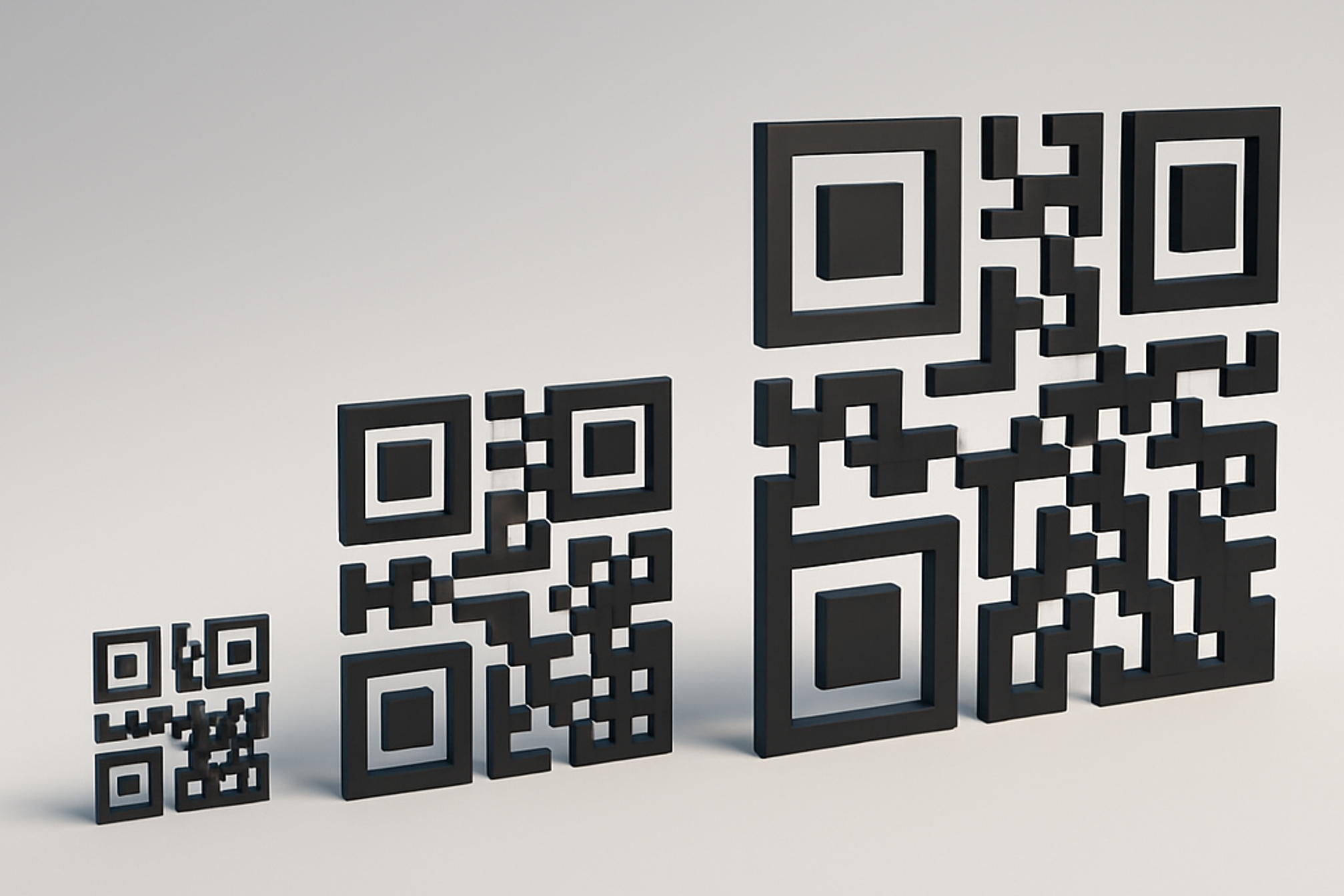
In an increasingly digital world, QR codes have become indispensable tools for small businesses and marketing campaigns. From linking to menus and product pages to enabling contactless payments, these little squares pack significant power. But as you integrate QR codes into sleek designs and compact spaces, one question often arises: how small can a QR code be while still functioning reliably? In this article, we’ll dive into the science and best practices behind QR code sizing, so you can maximize both aesthetics and performance in your next marketing project.
Why QR Code Size Matters
When designing marketing materials, from business cards to product packaging, space is at a premium. A smaller QR code can blend seamlessly into designs without overpowering other elements. However, reducing the size too much can jeopardize scan success, frustrating potential customers and undermining campaign ROI.
- Scan reliability: Smaller codes can be harder for smartphone cameras to interpret, leading to failed scans.
- User experience: No one wants to struggle with a blurry or unresponsive QR code.
- Brand perception: Poorly functioning codes can make your business appear unprofessional.
Determining how small a QR code can be involves balancing these considerations with your design constraints. Let’s explore the factors that influence the minimum viable size.
Key Factors Determining Minimum Size
Several technical factors dictate the smallest size at which a QR code remains reliably scannable. Understanding these will help you optimize your design without sacrificing functionality.
Scanning Distance
The farther away a user holds their device, the larger a QR code needs to be. As a general rule of thumb:
- Short-range scanning (up to 10 cm): QR codes can be as small as 1 × 1 cm on high-resolution prints.
- Medium-range scanning (10–30 cm): Aim for at least 2 × 2 cm.
- Long-range scanning (30 cm+): Increase size to 3 × 3 cm or larger.
Adjust your QR code size based on typical user behavior. For example, codes on flyers held in hand can be smaller than those on billboards scanned from a distance.
Device and Camera Resolution
Not all smartphones are created equal. High-end devices feature better cameras and autofocus, scanning smaller codes more reliably. Conversely, older models may struggle:
- High-resolution cameras (12 MP+): Can read smaller modules (individual black/white squares) than budget devices.
- Macro capability: Devices with macro modes pick up fine details at close range.
- Poor lighting or glare: Can exacerbate scanning issues for small codes.
When targeting a broad audience, design for the lowest common denominator, ensure your code works on average smartphones under typical conditions.
Error Correction Level
QR codes include built-in error correction, allowing them to recover data if parts of the code are damaged or obscured. There are four levels:
- Low (L, ~7% correction): Smallest code size but least resilient.
- Medium (M, ~15% correction): Balanced choice for most use cases.
- Quartile (Q, ~25% correction): Better damage resistance at the cost of more modules.
- High (H, ~30% correction): Highest resilience but largest physical size.
Choosing a higher error correction level increases the number of modules, necessitating a larger overall code to keep individual modules legible.
Quiet Zone Requirements
A quiet zone is the blank margin surrounding a QR code. It must be free of any text, graphics, or patterns to avoid confusion during scanning. Standards recommend:
- Quiet zone width: At least four times the width of one module.
For very small QR codes, this margin can represent a significant portion of the total area, effectively doubling or tripling the size beyond just the data modules themselves.
Industry Guidelines and Practical Recommendations
Standards such as ISO/IEC 18004 provide baseline specifications for QR code design. However, real-world testing often leads to more practical advice:
- Minimum module size: Aim for modules of at least 0.4 mm when printing on paper. This translates to roughly a 2 × 2 cm QR code for a simple URL with error correction M.
- Marketing materials: Business cards can feature reliable QR codes at around 2.5 × 2.5 cm, assuming good print quality.
- Outdoor signage: Increase size significantly (e.g., 10 × 10 cm or larger) to account for viewing distance and lighting variability.
Testing Your QR Code for Reliability
Even when following guidelines, thorough testing is essential:
Print at intended size on the actual material (paper, plastic, fabric).
Scan with multiple devices including older smartphones and tablets.
Test under different lighting conditions : bright sunlight, low light, fluorescent indoor lighting.
Check at various angles and slight rotations to simulate natural usage.
Obstruct part of the code (up to the error correction capacity) to ensure resilience.
By rigorously testing, you can confidently answer the question how small a QR code can be for your specific application.
Best Practices for Designing Small QR Codes
Beyond size, consider design elements that can enhance both aesthetics and performance:
- High-contrast colors: Black modules on a white background remain the most reliable.
- Avoid overly intricate logos: If overlaying a logo, keep it under 15% of the code area and choose error correction level Q or H.
- Sufficient quiet zone: Never compromise on the margin, even if you reduce module count.
- Use vector formats: SVG ensure crisp printing at any scale.
- Dynamic QR codes: Opt for dynamic codes to update destination URLs without regenerating the code itself.
Determining how small a QR code can be involves a blend of technical understanding and practical experimentation. By considering scanning distance, device capabilities, error correction, and quiet zones, you can design compact QR codes that maintain high scan success rates. And with QR Kit’s dynamic QR code generator, you get the flexibility, analytics, and control you need to optimize every campaign.
Ready to see how small you can go? Sign up for QR Kit today and create your first dynamic QR code for free! Empower your marketing materials with sleek, reliable QR codes that drive engagement and track results, all with zero risk.



