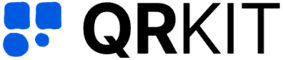Video QR Code
Create dynamic QR codes that link to any video or online resource

QR codes (Quick Response codes) are two dimensional barcodes that can store a wide range of data from plain text and contact information to URLs and payment details. When scanned with a smartphone or QR code reader, the code instantly delivers the encoded content, eliminating the need for manual input. Due to their speed and versatility, QR codes are widely used in marketing, product packaging, business cards, and offline to online campaigns.
What Is a Video QR Code?
A Video QR Code builds on the core utility of a standard QR code by directing scanners straight to video content. Rather than simply linking to a web page a Video QR Code launches a hosted video file or streaming service when scanned. This format engages viewers with motion and sound combining the speed of QR code technology with the impact of video communication. By adding a recognizable play icon or thumbnail image within the QR code design you signal to users that they will receive rich video content rather than static information.
Benefits of Dynamic QR Codes
Editable Destination
Unlike static QR codes, dynamic QR codes allow you to change the target URL even after the code has been printed or shared. This makes them ideal for long term campaigns or situations where content might change.
Scan Tracking and Analytics
With dynamic QR codes, you can track how many times the code has been scanned, from what locations, what devices were used, and even the time of day. These insights help measure campaign performance and user engagement.
Shorter and Cleaner Code
Dynamic QR codes store only a short redirect link, making the design less dense and easier to scan. This improves scanning speed and works better across different materials and print sizes.
Security Controls
Because the URL can be changed at any time, you can reuse the same printed QR code for different promotions, saving on printing costs and reducing waste.
No credit card required.
How Companies Use Dynamic Video QR Codes
Dynamic Video QR Codes allow businesses to modify the target video and gather granular usage metrics at any time, even after printed materials have gone into distribution. Below are four detailed use cases:
Retail Product Launches
Brands integrate Dynamic Video QR Codes on shelf tags and posters to present product demonstrations tutorials or unboxing videos. When a new feature or seasonal campaign emerges marketers update the video link in real time without needing to reprint any collateral. This flexibility ensures that consumers always access the latest information in store.
Hospitality and Dining
Restaurants and hotel venues display Dynamic Video QR Codes on table tents or lobby screens to stream chef introductions signature dish plating guides behind the scenes tours or event highlights. Management can track which video content generates the most engagement then refine offerings accordingly. Dynamic links also let teams swap content for daily specials holiday menus or guest feedback prompts.
Real Estate Marketing
Agents place Dynamic Video QR Codes on yard signs brochures and digital listings to connect prospects with virtual property tours aerial footage and neighborhood walkthroughs. Whenever new footage becomes available or market conditions change real estate professionals simply update the destination video. They also gain insight into how many people view each property tour and from which geographic regions.
Events and Conferences
Organizers embed Dynamic Video QR Codes on attendee badges lanyards and signage to provide on demand access to keynote presentations recap highlights exhibitor spotlights or sponsor messages. Throughout a multi day conference the linked video content can evolve reflecting schedule changes additional speakers or post event summaries. Analytics on scan volume and timing empower event planners to measure peak interest and plan future sessions.
How to Generate a Video QR Code with QRKit Step by Step
Creating a QR code for your video content is straightforward with QRKit. Here's a step by step guide:
In the Dashboard, click Create QR Code. On the builder page, choose Video, upload your video file (MP4, MOV, or WEBM), and select Dynamic to enable real time analytics and future edits. Then click Generate QR Code.


Use the Pattern, Eyes, Color, and Logo controls to tailor the QR code's appearance. Incorporate your brand colors and logo, and preview changes live to ensure maximum legibility and visual impact.

Best Practices for Video QR Codes
Implementing Video QR Codes effectively requires attention to design clarity, placement, and user experience. Follow these guidelines to maximize engagement and reliability:
Provide Clear Instructions
- Include a brief prompt such as "Scan to Watch Video" near the code so users know what to expect.
Use Dynamic Codes for Flexibility
- Choose a dynamic Video QR Code so you can update the linked video at any time without reprinting.
- Leverage built in analytics to monitor scan counts, location distribution, and device types.
Test Across Multiple Devices and Apps
- Scan your code with Android and iOS devices using both native camera apps and third party readers.
- Verify that the code launches the correct video URL on desktop browsers when appropriate.
Position Strategically
- Place codes in high visibility areas such as store entrances, marketing flyers, or event signage.
- Avoid curved or textured surfaces that may distort the pattern.
A video QR code is a powerful tool for small business owners and marketing managers aiming to deliver engaging multimedia experiences. By combining the tangibility of print with the dynamism of video you capture attention drive conversions and gather actionable insights. QR Kit's dynamic QR code generator makes it easy to create track and optimize video QR codes that elevate your marketing strategy.
Ready to transform your campaigns with interactive video content? Sign up for QR Kit today and create your first dynamic video QR code for free. Engage your audience measure performance and grow your business with confidence.
No credit card required.
Features
Powerful QR Code Features

Integrate with Marketing Platforms
Seamlessly connect with tools like Google Tag Manager, Facebook Pixel, and Google Analytics to track and optimize your campaigns.
Set Expiration Rules
Control when your QR codes expire automatically.
Secure with Passwords
Protect your QR codes with password authentication.
Email Scan Notifications
Receive email updates on your QR code performance.
20+ Different Types of QR Codes
Create QR codes for URLs, WiFi, social media, and more.
Edit Dynamic QR Codes Anytime
Easily modify content and design after creation.

QR Code Management
Organize with folders and custom naming, track with a watchlist, edit anytime, and download high-resolution codes in various formats.
Share Files with Ease
No Ads on Paid Plans

Fast & Reliable
Lightning-fast generation and 99.9% uptime.
Bulk QR Code Creation
Generate hundreds of QR codes at once.
Unlimited Scans
Scan freely, without limits.
Industry-Leading Scan Rates

Advanced Scan Analytics
Get detailed insights into scan locations and devices, and easily export your data to CSV.
Testimonials
What Video QR Users Say
Haven Lopez
Product Manager
"We put QR codes on our packaging so customers can see how to use the product. Way better than trying to explain it with just text!"
River Adams
Restaurant Owner
"People love scanning our table codes to watch the chef make their dish. It's like dinner and a show, really gets them talking."
Atlas Singh
Real Estate Agent
"My yard signs have QR codes linking to virtual tours. Buyers can walk through the house before even calling me. Saves everyone time."