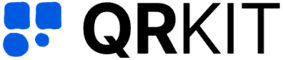What Is a Dynamic QR Code, and How Can You Create and Use It?
Everything you need to know about advanced, trackable QR codes

Dynamic QR codes are a more advanced form of QR code that can be updated as needed and include built-in tracking functionality. Thanks to their use of short URLs, they can store significantly more information than just links or text. Furthermore, these dynamic QR codes can easily integrate with platforms such as Google Analytics, Zapier, HubSpot, Canva, and Monday.com. They offer numerous additional features, including customizable designs, password protection, expiration options, retargeting capabilities, GPS tracking with geofencing, and email notifications for scans.
Are you fully aware of how they operate?
These cutting-edge, flexible QR codes were developed as a new-generation marketing tool, designed to engage audiences in an interactive and enjoyable manner. By using a sophisticated QR code generator, you can rapidly create a customized dynamic code that incorporates your brand's logo. In this guide, you will learn what dynamic QR codes are, how they function, and how to create one at no cost.
Table of Contents
- What Are Dynamic QR Codes?
- Static QR vs Dynamic QR: How Are They Different?
- How Do Dynamic Codes Work, and Why Are Businesses Using Them?
- Can I Create a Dynamic QR With Logos?
- How to Create Your Own Dynamic QR Code in Five Easy Steps
- How to Scan QR Codes on Android and iOS
- Four Tips to Make Your Dynamic Code Marketing a Success
- Why Creating QR Codes is Better With QRKit Dynamic QR Code Generator?
- Is There a Completely Free Code Generator?
- How Much Does a Code Generator Really Cost?
- Dynamic QR Codes: The Modern Asset Your Business Needs
- Frequently Asked Questions
What Are Dynamic QR Codes?
Dynamic QR codes are an enhanced form of traditional quick-response codes that direct users to a designated webpage or landing page. While they function similarly to standard QR codes, they offer significant advantages in terms of editability and trackability.
These advanced 2D barcodes rely on short URLs, enabling them to hold more than basic text or links. For instance, they can point to custom webpages, digital business cards, or various file types like documents, audio, video, and images.
Beyond their expanded storage capabilities, dynamic QR codes also include additional features for improved functionality. By utilizing a dynamic QR code generator, you can effortlessly produce a personalized code. Because the data is not permanently encoded, you can modify or update it at any time—and monitor its performance to evaluate its effectiveness.
Here are some of the built-in features:
- Updating Content: Change the destination URL or embedded details whenever necessary.
- Access Control: Protect the QR code with a unique password.
- Retargeting: Reconnect with previous scanners using platforms like Google Tag Manager or Facebook Pixel ID.
- Expiry Settings: Set an expiration based on specific criteria such as date, number of scans, or IP address.
- GPS Tracking: Accurately track user locations (with their consent).
- Geofencing: Limit QR code access to predefined geographic areas.
- Reporting: Receive scan reports via email.
- Campaign Analytics: Generate UTM parameters for precise tracking of marketing campaigns.
- Code Replication: Effortlessly duplicate an existing dynamic QR code for multiple uses.
- Design Customization: Modify the appearance of your QR code directly from the dashboard.
- Short URL Integration: Create and distribute concise URLs that are linked to your QR code.
Static QR vs Dynamic QR: What Sets Them Apart?
Now that you have a grasp of what a dynamic quick-response code is, let's explore how it contrasts with its static counterpart.
Dynamic QR Code
Dynamic QR codes provide much more functionality than merely redirecting users to a single URL. Their short URL feature enables them to store a wide variety of content, resulting in a cleaner, less cluttered design that is easily distinguishable from static QR codes.
The most significant distinction between dynamic and static QR codes is their flexibility and tracking capability. Dynamic codes allow for on-demand updates to the embedded data, and they also offer comprehensive performance tracking—a crucial advantage for businesses seeking to optimize engagement.
In addition, dynamic QR code owners have access to an intuitive dashboard that presents key metrics, including the total number of scans, geographic locations of the scans, timestamps, and device types. This detailed insight is invaluable for refining future marketing and operational strategies.
Dynamic QR codes are widely used in marketing, inventory management, and product tracking. Furthermore, since the onset of the pandemic, they have become essential in healthcare and pharmaceuticals, supporting applications such as contact tracing and medicine inventory management.
Overall, the advanced features of dynamic QR codes make them an adaptable and powerful tool for a broad range of industries.
Static QR Code
A static QR code is essentially a fixed version of a quick-response code. Once it is generated, the embedded content remains unchanged and cannot be tracked. For example, if you encode a website URL in a static QR code, any later updates to that site won't be reflected when the code is scanned.
Because static QR codes do not offer analytics, they are best suited for individual or one-off applications. On the upside, they are free to generate and have no expiration date. However, they lack the flexibility of dynamic QR codes, which allow for content updates and performance monitoring. If you need these features, opting for a dynamic QR code is recommended.
With this understanding of static versus dynamic QR codes, let's further explore the distinctive features each type offers.
How Do Dynamic Codes Operate, and What Makes Them So Popular Among Businesses?
Dynamic QR codes function by utilizing short URLs that encode diverse types of content, and they can be modified even after being deployed. This flexibility allows businesses to update the destination data or embedded information on the fly, ensuring that the code remains relevant over time.
What makes these codes especially attractive to companies is their robust tracking and analytics capabilities. Organizations can monitor key metrics—such as scan frequency, geographic origin of scans, and device types—providing valuable insights that inform and refine marketing strategies. This adaptability and real-time feedback often result in more effective campaigns, which is why many businesses are turning to dynamic QR codes as a powerful tool for engaging their audiences.
Ability to edit landing pages
One of the most significant advantages of dynamic QR codes in modern marketing is the ability to update the content they point to at any time, ensuring your audience consistently encounters fresh, relevant material.
Leading brands already use QR codes to broaden their market reach, and for businesses and marketing professionals, overlooking a dynamic QR code generator could mean missing out on a substantial segment of potential customers.
Dynamic QR codes empower you to elevate your marketing efforts—both online and offline—by driving sales and boosting engagement. Their editable nature allows you to redirect users to different content throughout your campaign. For example, you might initially guide visitors to a video demonstrating your products and later update the code to feature customer testimonials or even launch a seasonal promotion with a digital greeting card.
In essence, dynamic QR codes offer a versatile solution that eliminates the need for multiple codes across campaigns, enabling you to adapt and optimize your marketing strategy with ease.
Track scan analytics
A standout feature of dynamic QR codes is their integrated tracking capability—a functionality absent in static codes. By leveraging dynamic QR codes, you gain an in-depth understanding of your marketing efforts, allowing for a more accurate assessment of your return on investment.
Using a dynamic QR code generator paired with a centralized dashboard, you can effortlessly oversee all your QR campaigns from one location. Its advanced tracking system provides access to:
- Total and unique scan counts over chosen timeframes (with timezone filtering)
- A breakdown of scans by device type (including Android, iOS, and PC browsers)
- Identification of the most frequently used device for scanning
- Detailed scan locations complete with timestamps
- The top five locations driving the highest scan volumes
- GPS heat maps for spatial data analysis
- Visual map charts to enhance insight into scan patterns
Google analytics integration
Advanced QR code generator platforms enable users to connect their accounts to Google Analytics (GA4), allowing for the consolidation of detailed QR code metrics alongside audience behavior data in one centralized location.
Why is integrating QR tracking with GA so effective?
- A built-in UTM builder in the QR URL allows you to set custom parameters for each code.
- Incorporating UTM query parameters significantly enhances the accuracy of monitoring offline campaigns in Google Analytics.
- You can easily track which campaign, source, medium, or content type drives the most engagement and revenue.
- The flexibility to make adjustments at any time facilitates continuous optimization of your results.
Retarget scanners with Google Tag Manager and Facebook Pixel
A key advantage of dynamic QR codes is their capability for retargeting, which enables you to deliver customized ads to users who have scanned your code. By integrating tools such as Google Tag Manager or Facebook Pixel, you can effectively reconnect with previous visitors to your website or landing page, ultimately enhancing conversion rates.
Receive Email Notifications for QR Code Scans
When you create your QR codes in dynamic mode, you have the option to activate email notifications for scans. This feature automatically sends performance reports at intervals you specify—daily, weekly, or monthly. These updates include details such as the campaign identifier, total scan count, and the dates when your QR code was accessed.
Set a password for your QR code
Dynamic QR codes offer a password protection feature, enabling you to assign a unique passcode to each code. This capability is particularly useful for securing sensitive documents or exclusive content, ensuring that only authorized users gain access. Incorporating Zero Trust VPN measures can further enhance security by continuously verifying both user identity and device integrity.
Set a QR code expiry
Dynamic QR code generators provide an expiry feature that automatically deactivates your QR code campaign. This is especially beneficial for time-sensitive promotions or limited-time offers.
You can tailor the expiration settings in several ways:
- Date-Based Expiry: Specify an exact date when your QR code should become inactive.
- Scan Limit: Define a maximum number of scans allowed before the QR code is deactivated.
- IP Address Restriction: Control usage by limiting the number of scans per specific IP address.
Enable Accurate Scanner Location via GPS Tracking
Dynamic QR codes incorporate an advanced GPS tracking capability that is particularly valuable for business and marketing strategies. When you activate GPS tracking while creating a dynamic QR code, you gain the ability to identify the exact location of a scanner—assuming the user consents to share their GPS data. Once permission is obtained, this precise location information is accessible via your Dashboard.
Dynamic QR codes incorporate an advanced GPS tracking capability that is particularly valuable for business and marketing strategies. When you activate GPS tracking while creating a dynamic QR code, you gain the ability to identify the exact location of a scanner—assuming the user consents to share their GPS data. Once permission is obtained, this precise location information is accessible via your Dashboard.
Enable Boundary Scanning with QR Code Geofencing
Beyond simple GPS tracking, dynamic QR codes offer geofencing capabilities that restrict scanning to a predetermined area. By specifying particular longitude and latitude coordinates along with a set radius, only users located within that boundary can access your QR code's content. Those scanning from outside the designated zone will receive a prompt to move closer to the approved area before gaining access.
Precisely Track Campaigns with the UTM Generator
With an integrated UTM builder, users of dynamic URL QR codes can effortlessly create UTM links directly from their dashboard. This streamlined process simplifies the addition of tracking parameters, enabling precise monitoring of both online and offline campaigns. Whether your promotion is digital or physical, you can accurately measure its performance using Google Analytics (GA4) or any other preferred analytics platform.
Edit QR Code Design
Modern QR code generators offer a convenient feature that lets you update the design of your dynamic QR code as needed. Simply log in to your account dashboard, select the dynamic QR code you want to modify, and navigate to Settings. From there, choose the Edit QR Code Design option to tailor it to your brand's visual identity or specific campaign goals. Be sure to click Save to apply your changes.
This functionality ensures that your QR codes remain consistent with your branding and can adapt to evolving campaign requirements.
Seamless Integration with Leading Software
Dynamic QR code generators allow you to effortlessly link your account with a variety of platforms, including Zapier, HubSpot, Canva, Google Analytics (GA4), Google Tag Manager, and Monday.com. Utilizing your account's API key, you can integrate with these major software solutions, ensuring a smooth, efficient, and streamlined workflow.
Can I Create a Dynamic QR With Logos?
Absolutely. You can produce dynamic QR codes that feature a logo, fully customizing every aspect—from the eyes and patterns to the colors and frames—to achieve a distinctive appearance. All that is required is a QR code generator equipped with advanced customization tools, enabling you to design codes that seamlessly reflect your brand identity.
How to Create Your Own Dynamic QR Code in Five Easy Steps
- Access a QR Code Generator with Logo Integration
Pick the dynamic QR solution from the options available.
- Input Your Desired Data
Add the information or content you wish to embed in your QR code.
- Select "Dynamic QR"
For an editable, trackable campaign, choose the dynamic QR option, then click Generate QR Code.
- Customize the Look
Personalize your QR code by modifying the eyes, colors, and patterns. Add a logo and a frame with a call-to-action.
- Test and Download
Scan your code with multiple devices to ensure it works correctly. Finally, click Download to save your custom QR code.
Pro Tip: Always test your QR code thoroughly before launching
How to Scan QR Codes on Android and iOS
Whether you're working with dynamic or static QR codes, both Android and iOS devices offer straightforward methods to decode them:
- Open your device's camera and aim it at the QR code.
- Wait for the scanner to detect the code.
- Tap the notification that appears to view the information.
- If it isn't working, check your camera settings to ensure QR code scanning is enabled.
Alternatively, you can download a dedicated QR scanner from the Google Play Store or App Store if needed.
Four Essential Strategies for Maximizing Your Dynamic Code Marketing Success
1. Make Your QR Code Unique
Customizing your QR code can significantly increase scan rates and engagement. Advanced QR code generators provide user-friendly tools that enable you to:
- Modify the pattern and "eyes" of your QR code.
- Experiment with unique color schemes
- Add gradients or transparent backgrounds
- Incorporate your logo for branding
- Choose a frame and incorporate a compelling call-to-action
2. Provide a Clear Direction
A distinct call-to-action can elevate QR code scan rates by as much as 80%, clearly guiding users on how to interact with your code.
A distinct call-to-action can elevate QR code scan rates by as much as 80%, clearly guiding users on how to interact with your code.
3. Pick the Right QR Code Size
Selecting the appropriate QR code size is crucial for the medium on which it appears. A QR code that is either too small or too large may discourage users from scanning it. Since QR codes add a digital element to your products or materials, it's essential to ensure they capture your audience's attention immediately. Ultimately, your QR code should be clearly visible, easily recognizable, and simple to scan from the expected viewing distance.
4. Position Your QR Code Strategically
The location of your QR code is pivotal in ensuring it attracts attention and prompts scans. To optimize its visibility:
- Place it in a prominent area on your product packaging so that it immediately catches the customer's eye.
- Steer clear of placing it on uneven or curved surfaces that could compromise its readability.
- For example, deploying a table tent menu QR code in a restaurant setting allows diners to easily scan, order, and pay directly from their smartphones.
Why Choose QRKit Dynamic QR Code Generator?
Advanced Dynamic QR Features
QRKit is an integrated platform that provides 20 diverse QR code solutions, each equipped with advanced dynamic features, including:
- Password Protection: Secure your codes with custom passcodes
- Expiration Settings: Set specific dates, scan limits, or IP restrictions
- GPS Tracking & Geofencing: Monitor and control where your codes are scanned
- Retargeting Tools: Re-engage users through integrated marketing platforms
- Email Scan Notifications: Receive automatic updates on scan activity
- UTM Builder: Easily generate UTM links for dynamic URL QR codes
- Centralized Management: Organize and manage all your custom QR codes from one dashboard
Centralized Dashboard
With QRKit, all your custom QR codes are stored in one convenient location. From this centralized dashboard, you can effortlessly update, monitor, and organize each code, streamlining both your workflow and campaign performance analysis.
Is There a Completely Free Code Generator?
Yes! QRKit offers a free plan that lets you create both customized dynamic and static QR codes—completely free, with no credit card required. If you're looking to generate a dynamic QR code at no cost, this plan has everything you need to get started.
Free Plan Features:
- 3 dynamic QR codes
- QR Kit logo popup in free trial
- 500 scan limit for dynamic QR codes
- Unlimited scans static QR code
Best of all, your free account doesn't expire, and you can upgrade anytime you wish.
How Much Does a Code Generator Really Cost?
A frequent question is: How much do dynamic QR codes cost? While pricing varies across different platforms, our subscription plans are structured to deliver exceptional value.
Starting at only $6, our Starter plan presents an economical solution, and we also offer higher-tier packages designed to meet more specific requirements. These plans are crafted with both flexibility and scalability in mind. Below is an overview of the options available for you to choose from.
Dynamic QR Codes: The Modern Asset Your Business Needs
QR codes are rapidly becoming essential tools for businesses, providing a digital advantage in marketing while streamlining operations across diverse industries. They deliver an intuitive, user-friendly experience that drives real value for your organization.
When it comes to premium QR code software, QR KIT stands apart as a leader in the field. Trusted by industry giants like Disney, Universal, TikTok, Lululemon, Hilton, Cartier, and McDonald's, our platform offers secure, top-tier QR code solutions.
With QR KIT, you can effortlessly design fully customized QR codes featuring your brand's logo in seconds. Our expert support team is readily available to ensure a seamless experience from start to finish.
Equipped with advanced functionalities, enterprise-grade performance, and competitively priced subscription plans, QR KIT is the perfect solution for businesses of every size.
Ready to elevate your marketing strategy? Get started with QR KIT today and transform the way you engage with your audience.
Frequently Asked Questions
Can I create a dynamic QR for free?
Yes, you can generate dynamic QR codes at no cost using our freemium plan. This option allows you to create fully functional dynamic QR codes without any initial investment, making it an ideal way to experience our service.
Does dynamic code change?
Yes, you can effortlessly update the information stored in your dynamic QR code. Simply log in to your account, navigate to your Dashboard, select the QR code you wish to modify, click Edit, and then Save your changes.
Can I edit my QR code design?
Yes, you can modify your QR code's design. Simply log in to your dashboard, select the dynamic QR code you want to update, navigate to Settings, choose Edit QR Code Design, and click Save to apply your changes.
How does the subscription plan work?
With a one-year subscription, you receive a predetermined number of QR codes that remain active throughout the entire year. Rather than generating new codes annually, you're investing in the continued validity of your codes for the subscription period.
What is the difference between a PNG and an SVG file?
SVG files are vector-based graphics, which means they can be scaled to any size without compromising quality. This makes them ideal for high-resolution printing and for use in design software like Illustrator or InDesign, with Photoshop also supporting SVG imports. In contrast, PNG files are raster-based and optimized for digital applications; while they can be printed, they do not offer the same level of clarity and scalability as SVG files for professional printing.
How many times can my dynamic code be scanned?
Your dynamic QR codes can be scanned repeatedly throughout your subscription period. The scan limit varies based on your chosen plan. For example, our freemium plan allows up to 500 scans, while our Regular and Advanced plans offer unlimited scans and downloads.
My QR code is not working; what can I do?
If your QR code isn't functioning correctly, begin by verifying the information you entered—minor errors such as typos in your URL can lead to issues. Additionally, ensure that your foreground color contrasts well with the background to maintain proper readability. If these adjustments don't resolve the problem, try scanning the code with a different app or contact our support team for further assistance.
Can I save QR codes as a template, and can I delete a template?
Yes, you can save your QR codes as templates to expedite future code creation. If you decide to remove a template, simply hover over it until a delete icon appears, then click the icon to delete it.
What is the best format for the logo of the QR code?
For optimal performance, use a square logo in either JPEG or PNG format to prevent any stretching or distortion. Ideally, keep the file size between 500KB and 1MB.
What is a good QR code scanner?
Modern iPhones running iOS 11 or later and most recent Android devices include built-in QR code scanning capabilities within their native camera apps. If your device doesn't support this feature, you can download the free QR KIT scanner and dynamic QR code generator from the App Store or Google Play Store for a seamless scanning experience.