Tuesday, September 9, 2024
WiFi QR Code: The Complete Guide For Busy Teams
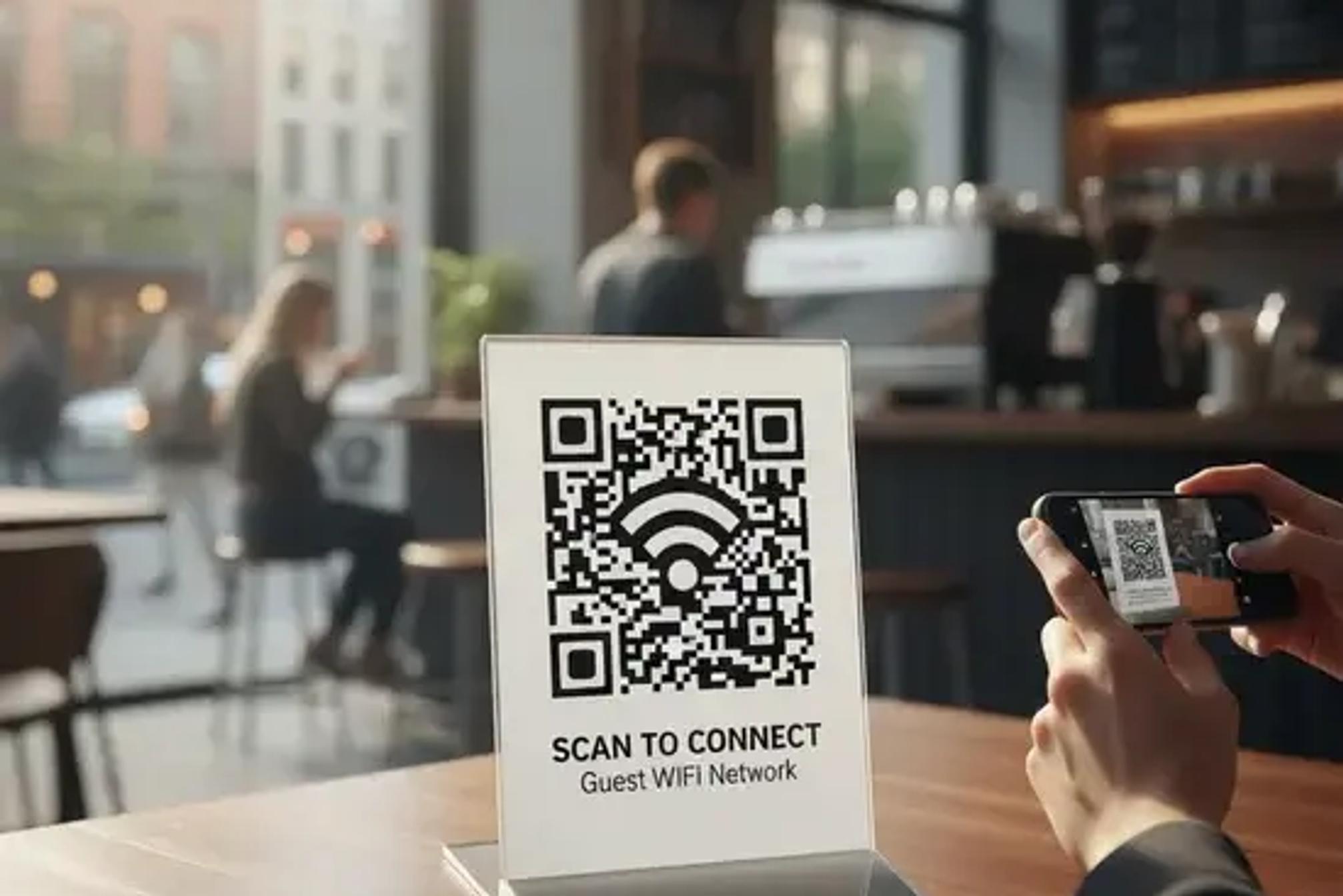
If you run a small business or lead a marketing team, you know that every second of customer attention is precious. Few moments are more fragile than the one where a guest asks for the network password. Spelling the network name, mixing up letters and numbers, and typing errors all chip away at patience. A wifi qr code ends that friction with a quick scan that connects visitors to your network in a single step. In this guide you will learn what a wifi qr code is, why it matters for customer experience and operations, and how to create an update friendly version with QR Kit that you can manage over time without reprinting.
WiFi QR Code Meaning And Business Value
A wifi qr code encodes the information a device needs to connect to a wireless network. That information usually includes the network name or SSID, the type of security such as WPA2 or WPA3, and the password if one is required. When a guest scans the code with the camera on an iPhone or Android device, the phone displays a prompt to join the network. One tap and the connection is complete. No typing, no mistakes, no awkward line at your counter while someone repeats the password again.
For a marketer or owner, the value of a wifi qr code is larger than simple convenience. It shapes how people feel about your brand the moment they step into your space. A smooth connection signals that you respect their time and that your team is organized. It also encourages social sharing, review writing, and longer dwell times, which can lift sales and satisfaction.
A dynamic wifi qr code goes even further. Instead of printing a fixed code that you must replace whenever the password or network name changes, you point your code to a smart, update friendly destination. With QR Kit, you can edit the underlying details later, track scans, and even route different scans to different networks or portals based on time or location. That flexibility saves money and gives you insight into usage patterns.
Here is why teams adopt wifi qr codes as a standard part of their customer journey
- Less help desk and front desk overhead since guests connect on their own
- Faster onboarding for events, pop ups, and conferences
- Better guest experience for hospitality and retail spaces
- Encouragement of social check ins and user generated content once people are online
- Lower risk of typos that expose a private network or force password resets
- Analytics that reveal which signs, tables, or rooms drive the most scans
How to create a WiFi QR code with QR Kit
You can set up a working WiFi QR in a minute using the WiFi template.
Open QR Kit and select WiFi from the template bar.
In Step 1 Complete the WiFi data entry
- Connection Type: choose your router security such as WPA2, WPA3, or Open.
- SSID Network Name: enter the network name that appears on your router.
- Password: enter the network password if required.
- Switch on Hidden SSID if your network does not broadcast its name.
- Click Generate QR code.
- Tip: the help link Learn how to track data using dynamic QR explains ways to measure usage.
In Step 2 Customize your QR
- Use the tabs Pattern, Eyes, Logo, and Colors to match your brand.
- Watch the live preview panel on the right.
Test by scanning the preview with at least one iPhone and one Android phone.
Download your print ready file and place it where guests will see it. The preview reminds you to scan again after printing.
Five use cases that consistently deliver value
- Hospitality lobby and rooms
Guests expect fast connectivity. Place a wifi qr code at check in, inside room guides, and near desks. Add a note about any usage limits or support contacts and your team will get fewer calls. - Cafes and quick service
Place table cards and counter signs with a clear connect caption. Customers will scan while they wait, which encourages browsing your menu, loyalty signup, and social posts while they enjoy their order. - Salons and clinics
Waiting rooms are perfect scanning moments. Use a code to connect people and direct them to an intake form or profile page once online. - Events and trade shows
Badge inserts, booth walls, and lounge signs help visitors connect without hunting for staff. Sponsors love this since they can tie their brand to a helpful moment. - Offices and co working
Visitors appreciate a guest network with a simple path to connect. Your security team appreciates the clean separation from internal systems.
Why static is the smartest choice for WiFi
There is an important difference between WiFi and other code types such as vCard or website codes. Those other codes can point to dynamic destinations that collect analytics and can change over time. A WiFi code is different because a visitor may scan it exactly when they have no data connection. A static code encodes the credentials inside the image so the phone can act immediately. That direct path prevents the most common failure modes.
If you still want analytics around network access you can pair your WiFi code with a small poster or sign that invites guests to visit a short link for a menu, loyalty program, or review request after they connect. That short link can be a dynamic URL code in QR Kit and can carry campaign tracking. The WiFi code gets them online. The short link turns that moment into brand engagement.
Troubleshooting when a guest cannot join
Most issues trace back to a mismatch between router settings and the information in the code. Use this quick checklist
- Confirm SSID and password exactly match the router settings
- Verify the security type is correct such as WPA2 or WPA3
- Ask the guest to scan with the native camera or a modern reader
- Try a second device to see whether the issue is device specific
- Restart the router if many guests report an error at once
- Reprint the code after any change to name or password
Five small improvements that raise scan and join rates
- Use a short caption that explains the benefit near every placement
- Keep codes at shoulder height for wall signs and upright for table tents
- Include your logo inside the code or just under it for brand recall
- Print a spare copy in your toolkit for events and off site meetings
- Train staff to point to the sign and say Scan to join instead of reading the password aloud
Accessibility tips
Make the experience welcoming for everyone. Large codes help low vision visitors. Clear contrast supports quick scanning. For customers who cannot scan, offer a short vanity link that opens a screen with the same credentials written out. QR Kit provides tidy short links that are easy to type. You can print the link under the code so people can use either path.
Branding without hurting performance
A well designed code can look polished and still scan instantly. Choose brand colors but keep strong contrast. Avoid ultra dense patterns in the modules. Keep the logo clear and small enough that it does not crowd the center. Test after every style change. If scan success drops, dial back the design and retest. The best design is the one that scans in a second from the distance your guests will use.
Operational checklist for managers
- Decide where guests most need network access
- Create one WiFi code per location so you can tailor the caption and branding
- Print on durable material that resists glare and fingerprints
- Place backups in storage for quick replacement
- Add a calendar reminder to review SSID and password each quarter
- Retest after any router or password change with at least one iPhone and one Android device
Frequently asked questions
Do guests need a special app
No. The native camera on modern phones recognizes the format and shows a Join prompt automatically.
Can I make a code for an open network with no password
Yes. Choose the open option in the builder. You can still rate limit and apply content rules in your router settings.
How large should I print the code
For table use, a square of at least two and a half centimeters usually scans comfortably. For walls, increase size with distance. When in doubt, print larger and test in the actual spot.
What about special characters in SSID or password
Phones can be picky about certain symbols. Letters and numbers are safest. If you include symbols, test with at least one iPhone and one Android device.
How many placements do I need
Start with one code per seating zone, one at reception or the counter, and one near the entrance. Expand based on foot traffic patterns.
What if the network name or password changes
Create a new WiFi code with the updated details and replace your prints. Retest on two devices. Consider scheduling regular reviews to keep everything current.
A wifi qr code is a small upgrade with an outsized payoff. It removes friction from a common moment, keeps staff focused on service, and makes your space feel modern and organized. QR Kit makes the process simple with a purpose built WiFi template, brand friendly customization, and print ready files.
Create your first dynamic qr for free today with QR Kit, then generate your static WiFi code in the same dashboard so every visitor can connect in seconds.



